PDF Viewer for Apple Vision Pro
Posted in Product Updates on
by Douglas Hill

We have big news to share today: PDF Viewer will be available for Apple Vision Pro on day one!
Read more… Posted in Product Updates on
by Douglas Hill

We have big news to share today: PDF Viewer will be available for Apple Vision Pro on day one!
Read more… Posted in Product Updates on
by Douglas Hill

PDF Viewer 6.1 for iPad, iPhone, and Mac is out now! This release is all about compatibility with Apple’s newly released macOS Monterey. We made sure the app is working just fine on the new system version.
Read more… Posted in Product Updates on
by Douglas Hill
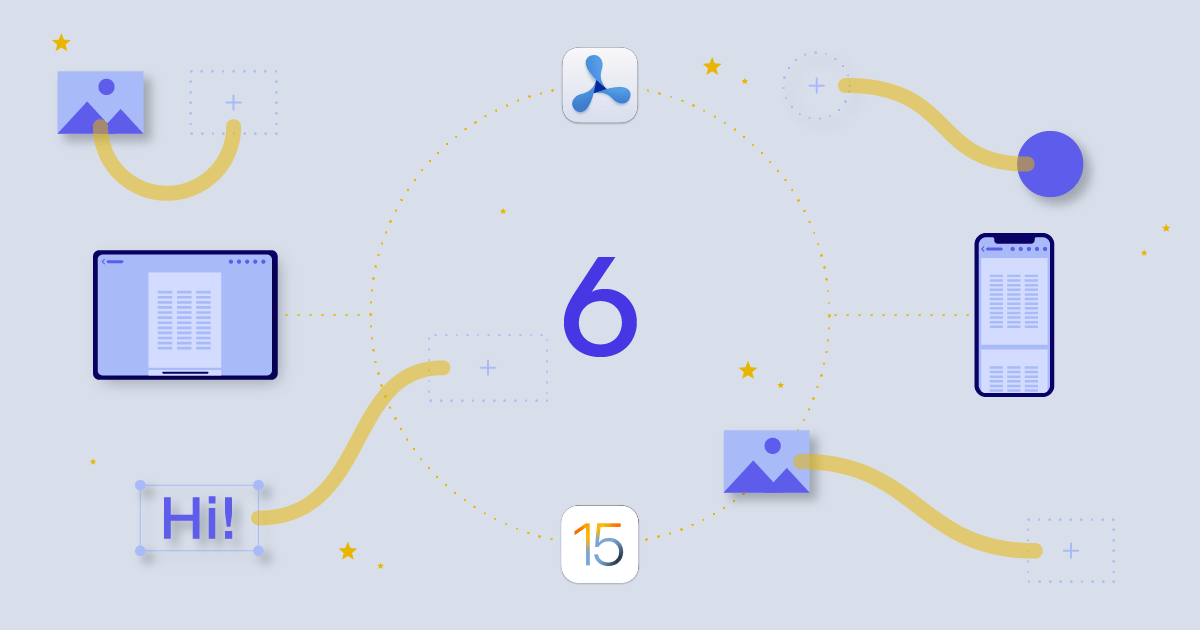
PDF Viewer 6 for iPad and iPhone is available now! The focus of this release is on compatibility with Apple’s newly released iPadOS 15 and iOS 15.
On the latest system version, you can now drag and drop between apps on iPhone, which means you can...
Read more… Posted in Product Updates on
by Peter Steinberger

PDF Viewer 5.2 for iPad, iPhone, and Mac is now available. We added support for Big Sur in the 5.1 release, and 5.2 further pushes the boundaries of what’s possible on the Mac. But don’t worry, we haven’t forgotten about iOS — many of the improvements here also make the iOS app better, and we have big plans there as well!
Read more… Posted in Product Updates on
by Douglas Hill
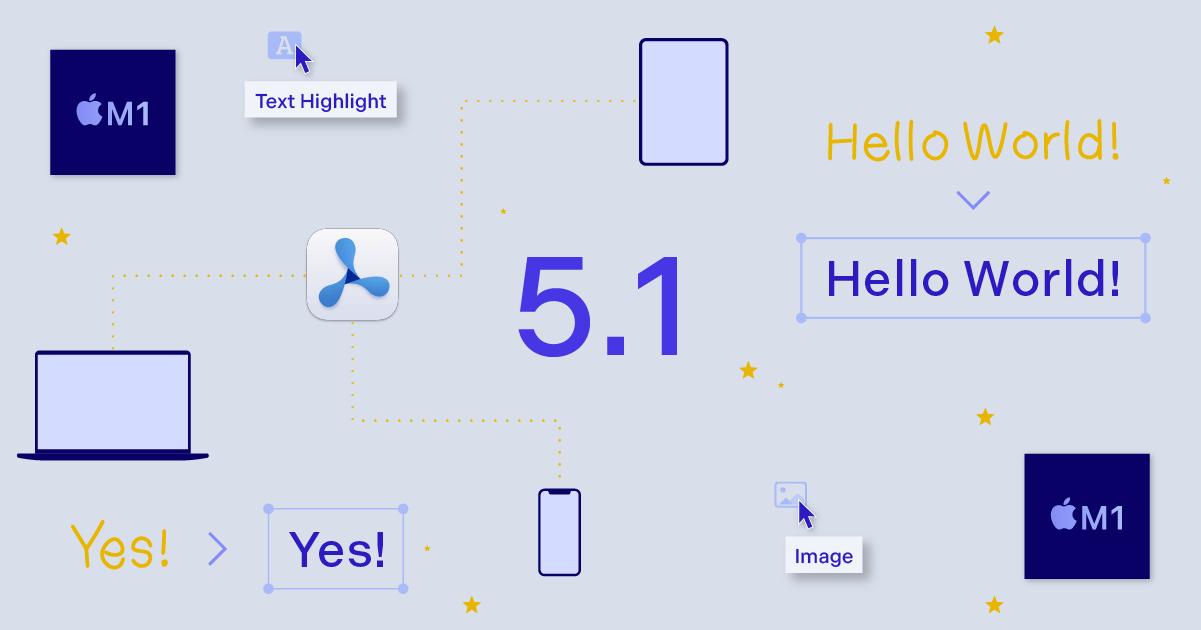
PDF Viewer 5.1 for iPad, iPhone, and Mac is now available. This release is focused on the Mac. We made sure the app fits in on the newly released macOS Big Sur, and we made the Mac app available as a universal purchase with the iOS app. There are also...
Read more… Posted in Product Updates on
by Douglas Hill

PDF Viewer 5 for iPad, iPhone, and Mac is out now! In this release, there are some great improvements to our support for VoiceOver accessibility, text selection is faster, and of course we made sure the app fits in on iOS 14.
Read more… Posted in Product Updates on
by Ivan Skoric
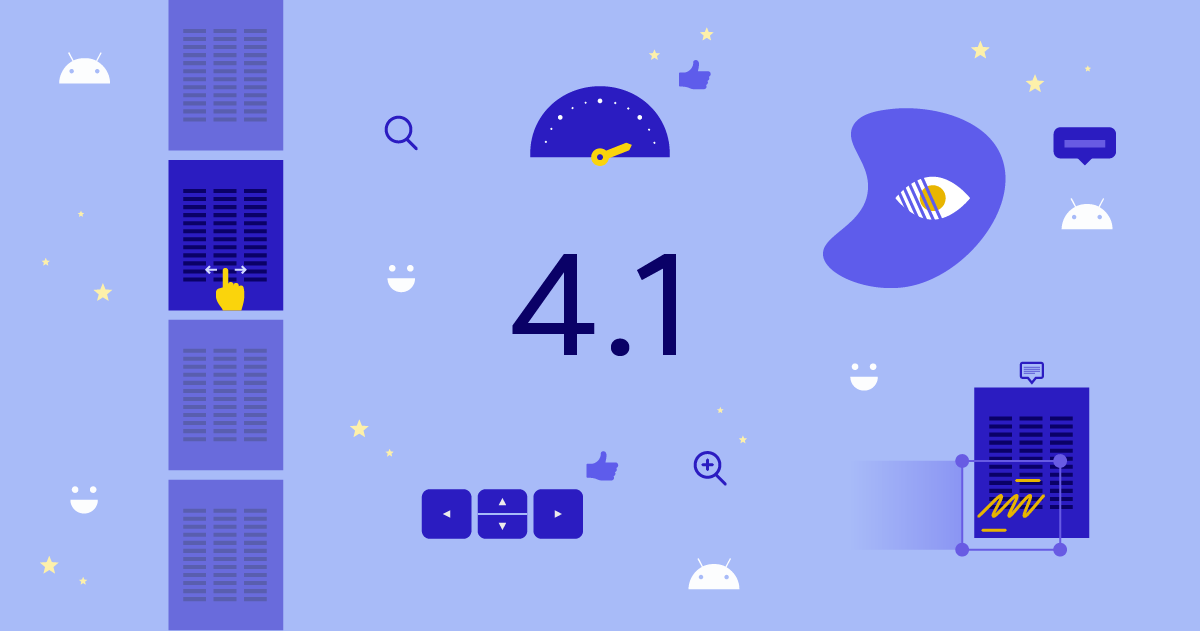
We’re pleased to announce PDF Viewer 4.1 for Android is out now. It comes with performance improvements, improved accessibility, and countless small bug fixes and polished details.
Read more… Posted in Product Updates on
by Douglas Hill

PDF Viewer 4.3 for iPad, iPhone, and Mac is now available. It features initial support for trackpads on iPad with the just-released iPadOS 13.4 and stricter adherence to the PDF specification for document permissions. It also finishes bringing Dark Mode to all screens in the app.
Read more… Posted in Product Updates on
by Douglas Hill

PDF Viewer 4.2 for iPad, iPhone, and Mac is out now. It continues moving toward our goal of providing the same feature set across iOS and macOS, while also embracing the unique characteristics of each platform where it makes sense. Our focus has largely remained on polish and smaller enhancements.
Read more… Posted in Product Updates on
by Douglas Hill

Alongside the releases of macOS Catalina and iOS 13, we both launched the first version of PDF Viewer for Mac and released PDF Viewer 4 for iOS, the latter of which added support for Dark Mode and multiple windows on iPad. Since then, our focus has been on polish and smaller enhancements. We’ve iterated quickly on the Mac app, coming out with frequent updates to respond to feedback and add useful features that didn’t make it in the initial launch.
Today we’re releasing PDF Viewer 4.1 on both iOS and Mac. In this post I’d like to highlight some of the key improvements in 4.1 and recent patch releases.
Read more… Posted in Product Updates on
by David Schreiber-Ranner
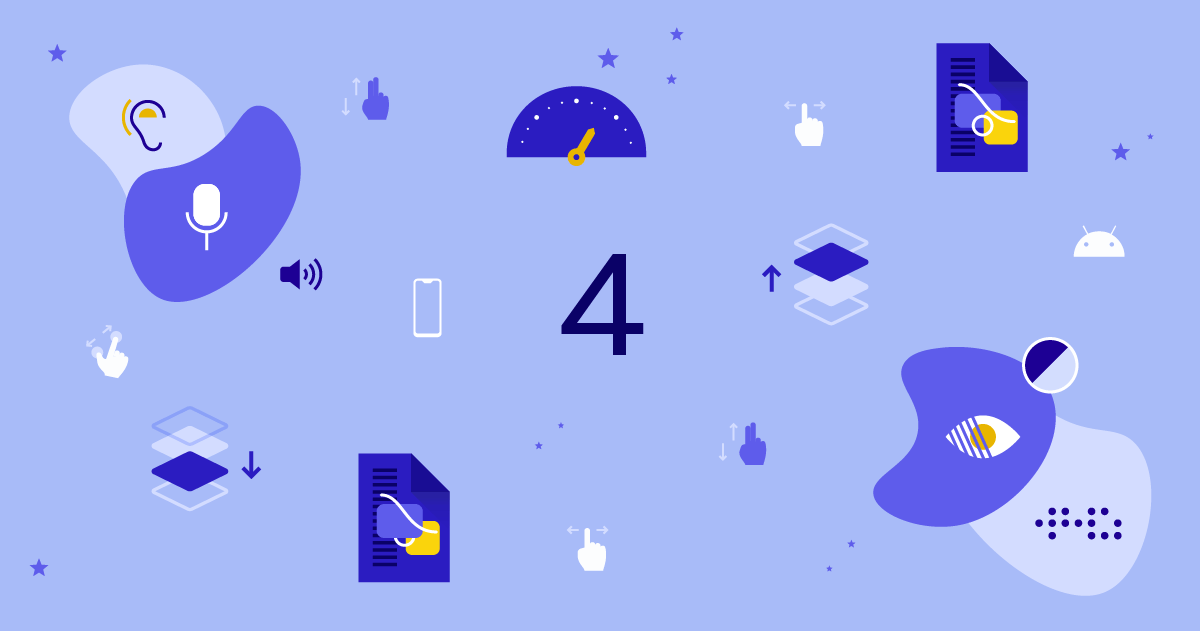
We’re pleased to announce that PDF Viewer 4 for Android is out now. It comes with improved performance, better accessibility, auto-expanding of free text annotations, annotation z-index ordering, and much more.
Read more… Posted in Product Updates on
by Douglas Hill

We’ve had a lot of requests for this, so we’re thrilled to say that PDF Viewer is now available on the Mac!
Read more… Posted in Product Updates on
by Douglas Hill

We’re pleased to announce that PDF Viewer 4 for iOS is out now. It adds lots of great new iOS 13 features, and that’s exciting enough on its own, but the highlight for us is that PDF Viewer will soon be available on the Mac!
Read more… Posted in Product Updates on
by Anastasiia Zhuravleva

PDF Viewer 3.7 for Android is out! In this release, we added a new color picker and annotation tool presets, made annotation rotation and copy-paste free, introduced additional cloud storage connection to OneDrive, and much more.
Read more… Posted in Product Updates on
by Douglas Hill

PDF Viewer 3.6 for iOS is out today. In this release, we added advanced options to change the stacking order of annotations and the page binding of documents. Additionally, annotation rotation has extended to images.
Read more… Posted in Product Updates on
by Douglas Hill

PDF Viewer 3.5 for iOS is out now. This release features a new floating page scrubber bar, a refreshed look for the annotation inspector, rotation for text annotations, and eraser thickness adjustment. For Pro subscribers, we’ve enhanced secure and irrecoverable document redaction with a new option to save redacted PDFs as new files.
Read more… Posted in Product Updates on
by Douglas Hill

We’re pleased to announce that PDF Viewer 3.4 for iOS is out now. This release allows more of the app to be controlled from an external keyboard and adds the ability to rotate stamp annotations. Additionally, we’ve added the capability for Pro subscribers to create links to other pages or websites.
Read more… Posted in Product Updates on
by Anastasiia Zhuravleva
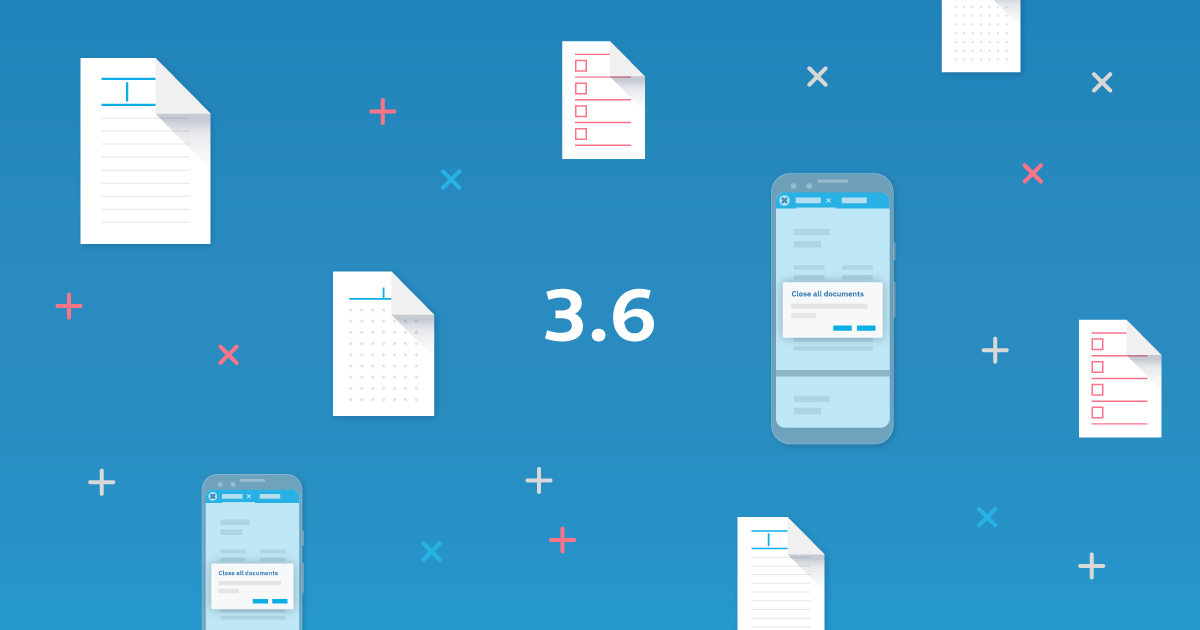
PDF Viewer 3.6 for Android is out! In this release, we added new page templates and a button for closing all document tabs.
Read more… Posted in Product Updates on
by Anastasiia Zhuravleva
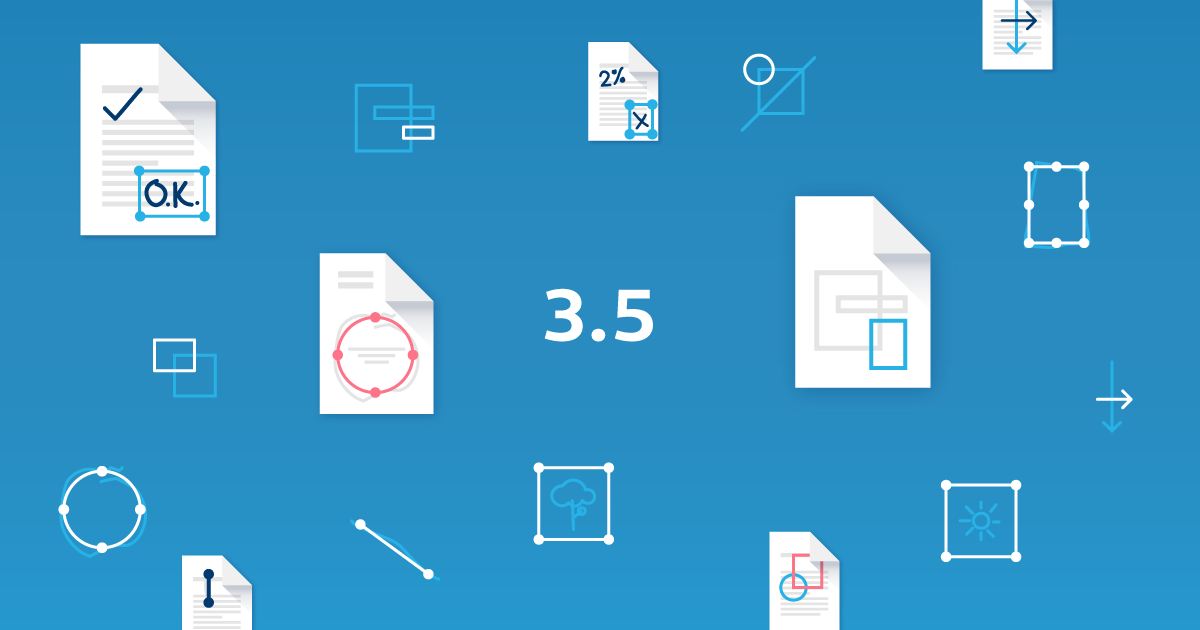
PDF Viewer 3.5 for Android is out! In this release, we added a brand-new Magic Ink tool, made the already existing ink tool smarter, and improved annotation hit detection during selection.
Read more… Posted in Product Updates on
by Anastasiia Zhuravleva

PDF Viewer 3.4 for Android is out! In this release, we’ve completely redesigned the PDF Viewer settings screen and improved page rendering speed for long documents.
Read more… Posted in Product Updates on
by Douglas Hill

We’re excited to introduce our latest update: PDF Viewer 3.3 for iOS. This release includes a redesigned bookmark list, a smoother and more delightful annotation inspector, and faster page rendering.
Read more… Posted in Product Updates on
by David Schreiber-Ranner
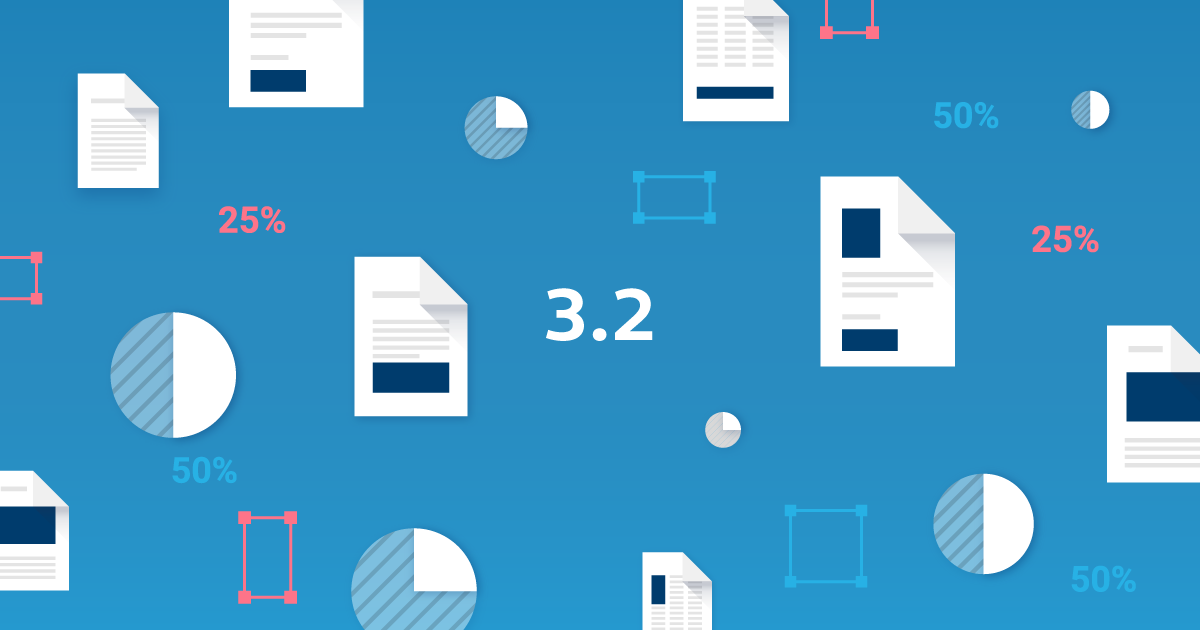
PDF Viewer 3.2 for Android is out! In this release, we’ve added to the power of PDF Viewer Pro with free-form redaction, and we significantly reduced the size of our app to speed up downloads and save space on your device.
Read more… Posted in Product Updates on
by Douglas Hill

PDF Viewer 3.2 for iOS is out, and it now supports convenient double-tap actions when using Apple Pencil with the new iPad Pro models. We’ve added to the power of PDF Viewer Pro with free-form redaction and improvements to Presenter Mode, and we also improved the app’s reliability by detecting file syncing conflicts.
Read more… Posted in Product Updates on
by David Schreiber-Ranner
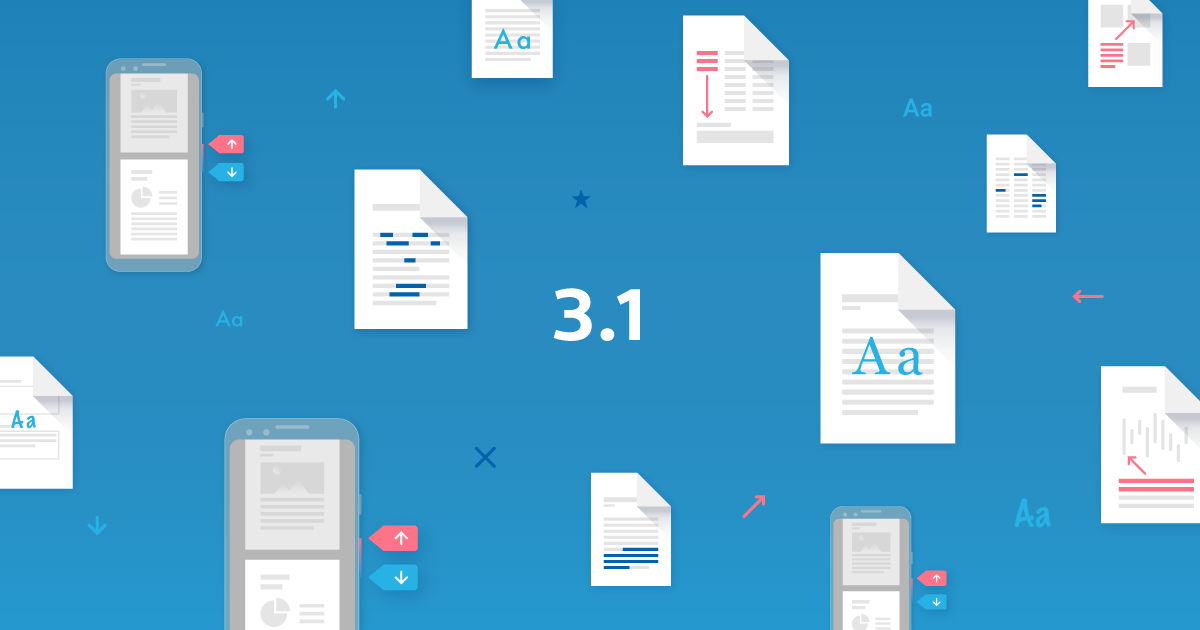
PDF Viewer 3.1 for Android is out now! This release adds many new features, like a powerful redaction tool for Pro subscribers, volume rocker navigation, custom typefaces for free text annotations, callouts, document tabs, and much more. It’s optimized for Android 9 Pie and runs on all devices going back to Android 4.4 KitKat.
Read more… Posted in Product Updates on
by Douglas Hill

PDF Viewer 3.1 for iOS is out, and it adds a powerful redaction tool for Pro subscribers, a convenient Magic Ink tool, and more consistent sharing and export options. It’s both compatible with iOS 10, 11, and 12, and ready for iPhone XS, iPhone XS Max, and iPhone XR.
Read more… Posted in Product Updates on
by Peter Steinberger
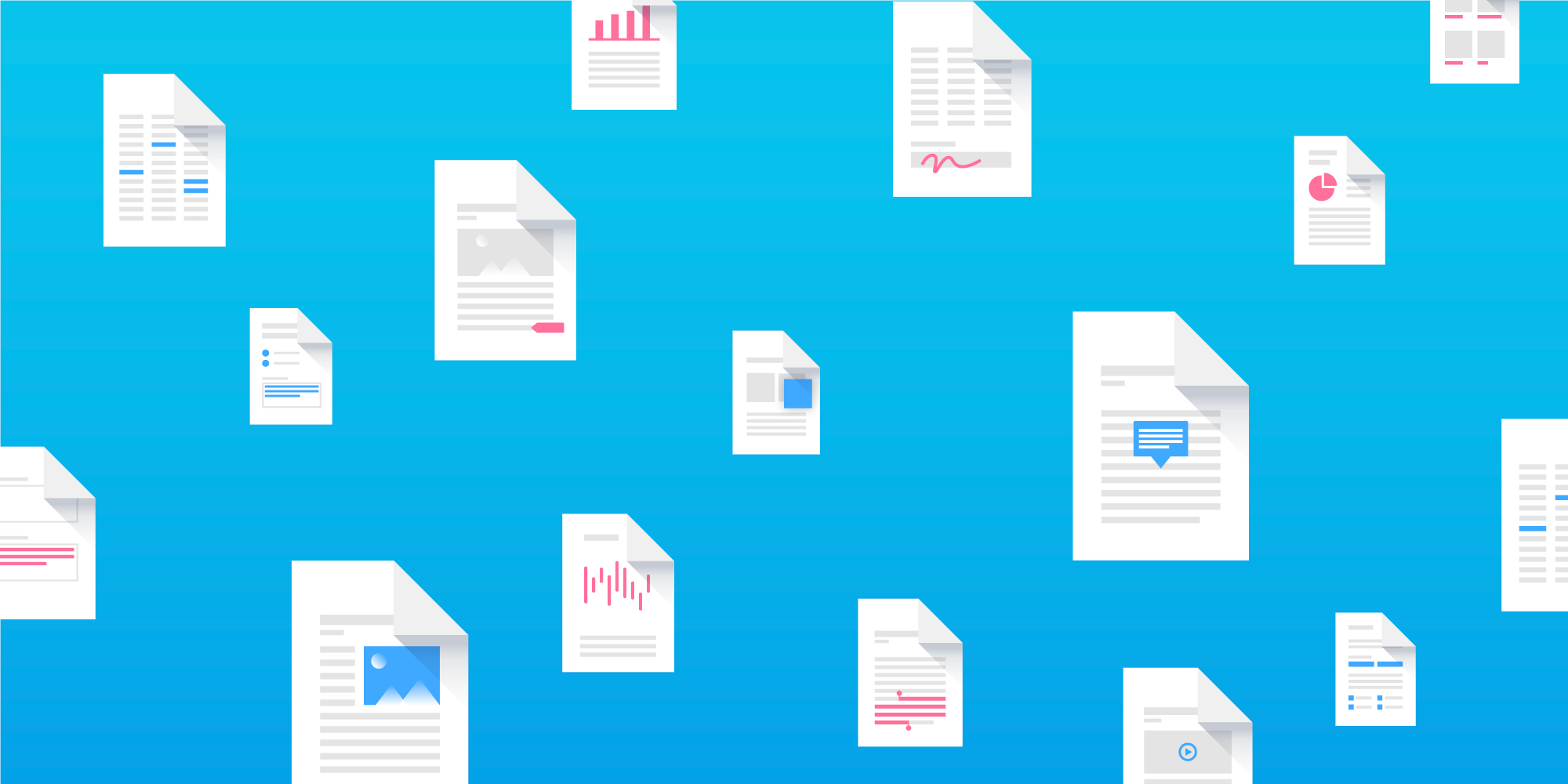
Today we’re proudly announcing the launch of PDF Viewer 3.0 for iOS and Android, together with the introduction of PDF Viewer Pro, our feature pack for the professional user. Through document merging, replies and reviews, image editing, and much more, we’re supercharging your professional mobile PDF workflows.
Read more… Posted in Product Updates on
by Stefan Kieleithner

We’re excited to introduce our latest update — PDF Viewer 2.4 for iOS. This release includes some noticeable enhancements scattered throughout the app, like a new blend mode option that makes highlighted text easier to read, various UI improvements for stamps and saved annotations, better JavaScript support in PDFs, and a redesigned and reorganized settings screen to make finding the option you are looking for even easier.
Read more… Posted in Product Updates on
by David Schreiber-Ranner
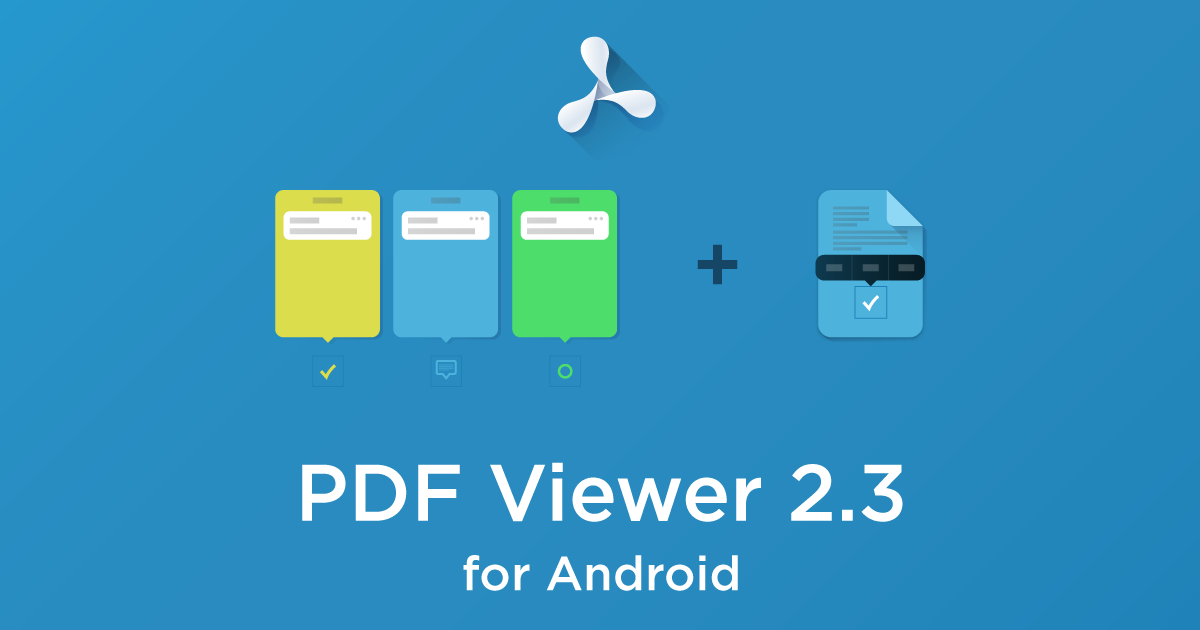
Things have been busy the past few weeks, and today we’re launching our next big update: PDF Viewer 2.3 for Android. This version features a redesigned note editor and improved performance while reading and editing.
Read more… Posted in Product Updates on
by Stefan Kieleithner

PDF Viewer 2.3 for iOS features an updated design for the note editor, making it look more modern; better text selection, especially related to speed, accuracy, and vertical text behavior; and a lot of smaller enhancements and bug fixes that improve the overall user experience.
Read more… Posted in Product Updates on
by Robert Wijas

PDF Viewer 2.2 for iOS adds a highly requested ability to open image files. But we’ve gone one step further! You can now annotate images with the same PDF annotation tools you already know and love, and your annotations will automatically be saved back to the original image file. We’ve also improved text selection UI. Read on for all the details.
Read more… Posted in Product Updates on
by David Schreiber-Ranner

We’re starting off 2018 with a big release: Say hello to PDF Viewer 2.2 for Android, featuring undo and redo of edits, copy and paste of annotations, annotation note icons, an improved Ink Eraser, and much more.
Read more… Posted in Product Updates on
by David Schreiber-Ranner

Only a few more days until Christmas, but we can‘t wait any longer to give you a present. So here it is: PDF Viewer 2.1 for Android, featuring a beautiful Dark Theme.
Read more… Posted in Product Updates on
by Robert Wijas

With PDF Viewer 2.1 for iOS, we're going all in on Apple's new document browsing UI. If you already run iOS 11, you'll notice the whole file browsing part has been replaced with Apple's familiar new interface. Adopting this UI is the most convenient way to offer access to all files on your iPad and iPhone.
Read more… Posted in Product Updates on
by Reinhard Hafenscher

The wait is over and today we are releasing another feature-packed version of PDF Viewer for Android – it's time for version 2.0 including Google Drive support, our new eraser tool, automated document checkpointing, and a refreshed UI.
Read more… Posted in Product Updates on
by Stefan Kieleithner

We're excited to announce PDF Viewer 2.0 for iOS! This release includes Drag and Drop support for files in the document browser and for text and images in a document. PDF Viewer 2.0 also sports a new design and a fresh look, alongside a redesigned sound annotation player and a dark keyboard in night mode. And a lot of improvements under the hood. Read on for all the details.
Read more… Posted in Product Updates on
by Stefan Kieleithner

We're happy to announce that PDF Viewer 1.7 for iOS is here! With the new release we've packed in a bunch of new stuff: A new Presenter Mode that lets you share a document on an external screen seamlessly; 3D Touch Preview Skimming so you can quickly browse through documents and folders; watermark filtering when selecting text; as well as an option to highlight links and more.
Read more… Posted in Product Updates on
by Reinhard Hafenscher
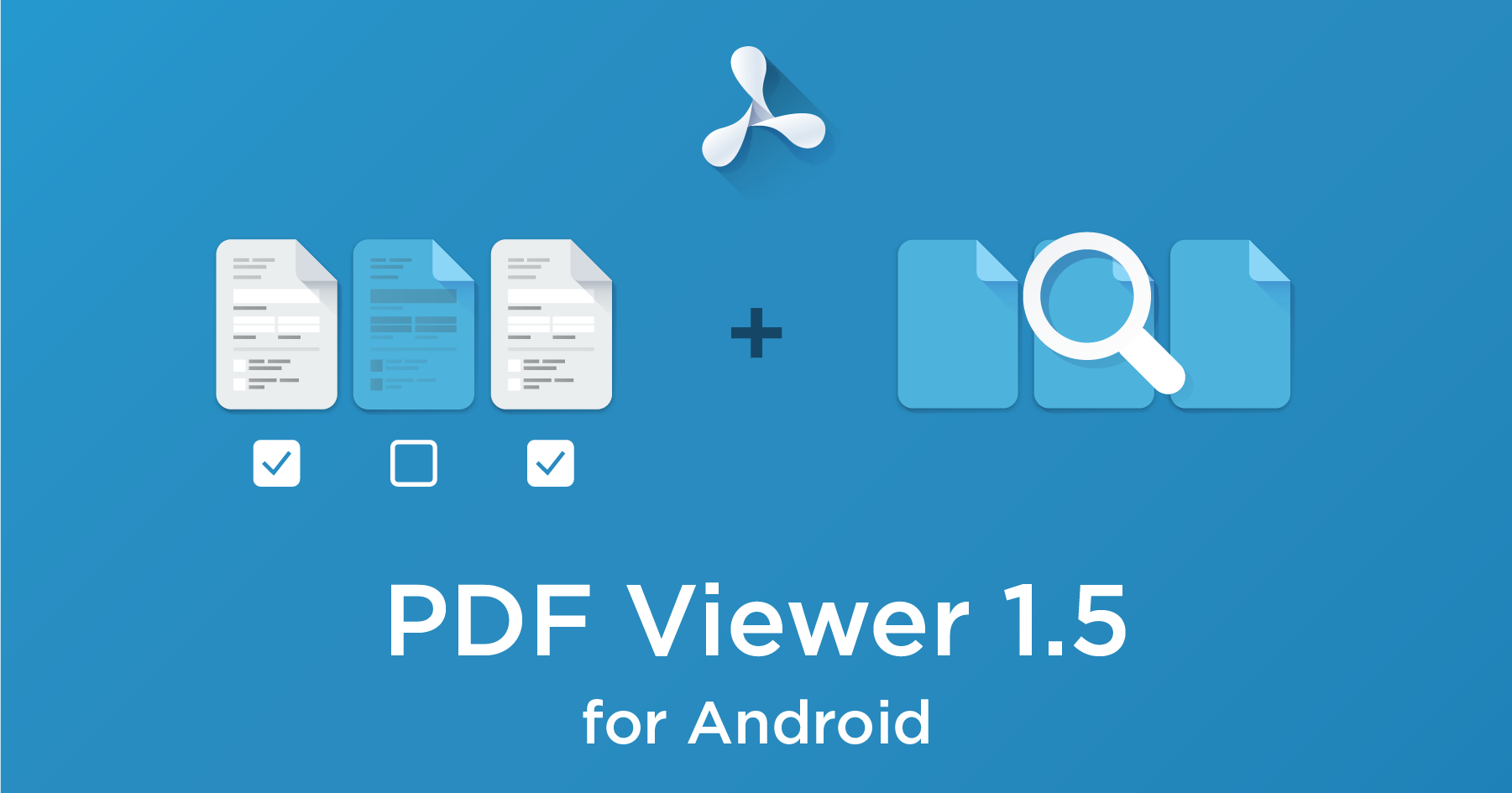
We're releasing yet another feature-packed version of PDF Viewer for Android – it's time for version 1.5 including indexed full-text-search, multi-file selection.
Read more… Posted in Product Updates on
by David Schreiber-Ranner

Today, we are launching PDF Viewer 1.4 for Android – packed with several new features: Convenient view options, night mode, screen keep-awake, global PDF search, and more. Interested? Then keep on reading!
Read more… Posted in Product Updates on
by David Schreiber-Ranner
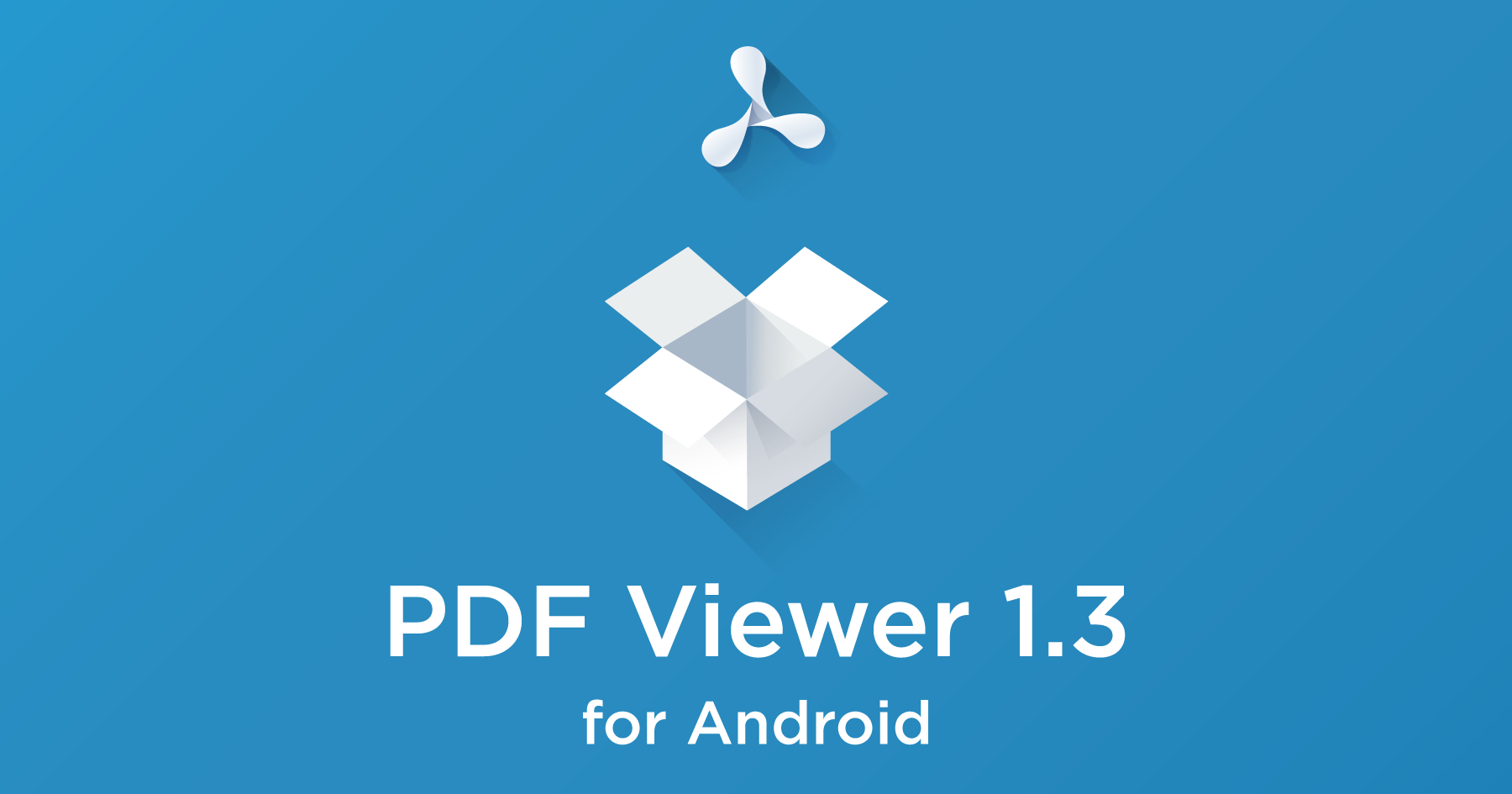
One small bump in the version number, one giant leap for all of our users: PDF Viewer 1.3 for Android with full Dropbox support!
Read more… Posted in Product Updates on
by Matej Bukovinski

We're happy to announce that PDF Viewer 1.6 for iOS is here. This one is packed! It fully supports iCloud Drive, better Apple Pencil support, Full-Text search now also works inside the app, 3D Touch support is everywhere, Right-to-Left documents have been improved and PDF forms are now even better.
Read more… Posted in Product Updates on
by David Schreiber-Ranner

Check out our freshest and newest PDF Viewer 1.2 for Android! This time we added full support for PDF form filling, while also focusing on improved accessibility across all devices. The update arrives, fast-paced, only two weeks after we added SD card support in 1.1.
Read more… Posted in Product Updates on
by David Schreiber-Ranner

Today, we are launching the next big update after our initial release – say hello to PDF Viewer 1.1 for Android™. We've spent the last couple of months improving every single aspect of our app and are very happy with the results. Check out what we've got for you!
Read more… Posted in Product Updates on
by David Schreiber-Ranner

We're proud to announce the immediate availability of PDF Viewer 1.0 for Android – our free PDF reader and editor for your Android device and Chromebook! While you're waiting to download the app, check out all that we packed into our initial release on Google Play.
Read more… Posted in Product Updates on
by Matej Bukovinski

We’re really excited to ship PDF Viewer 1.5—our biggest update so far! We worked hard on a tighter system integration, allowing you to search for documents (and their content!) directly from Spotlight, and added a Today Widget for convenient access to your recent files and common actions. In addition, we added a file sharing server for convenient access to your files from any web browser or WebDAV client. iPhone users can now use 3D Touch to peek into files and folders and perform quick actions on them. This version also significantly ups our scripting-foo, by adding URL schemes for automation.
Read more… Posted in Features on
by Jen Hoverstad

We have been talking to a student using PDF Viewer, but what about teachers? How can PDF Viewer make a teacher's life more productive?
As a teacher, the most important part of your job is ensuring students learn, so you plan. You plan and you plan...
Read more… Posted in Product Updates on
by Matej Bukovinski
Thank you all for the great feedback so far! In this release, we incorporated some iOS specific functionality with Spotlight search and a new Today Widget. We also made many small improvements that enhance the general experience while using the app as well as improve the performance of the renderer for certain types of PDFs. As with every release, we continue the ongoing battle with the bugs.
Read more… Posted in Features on
by Jen Hoverstad
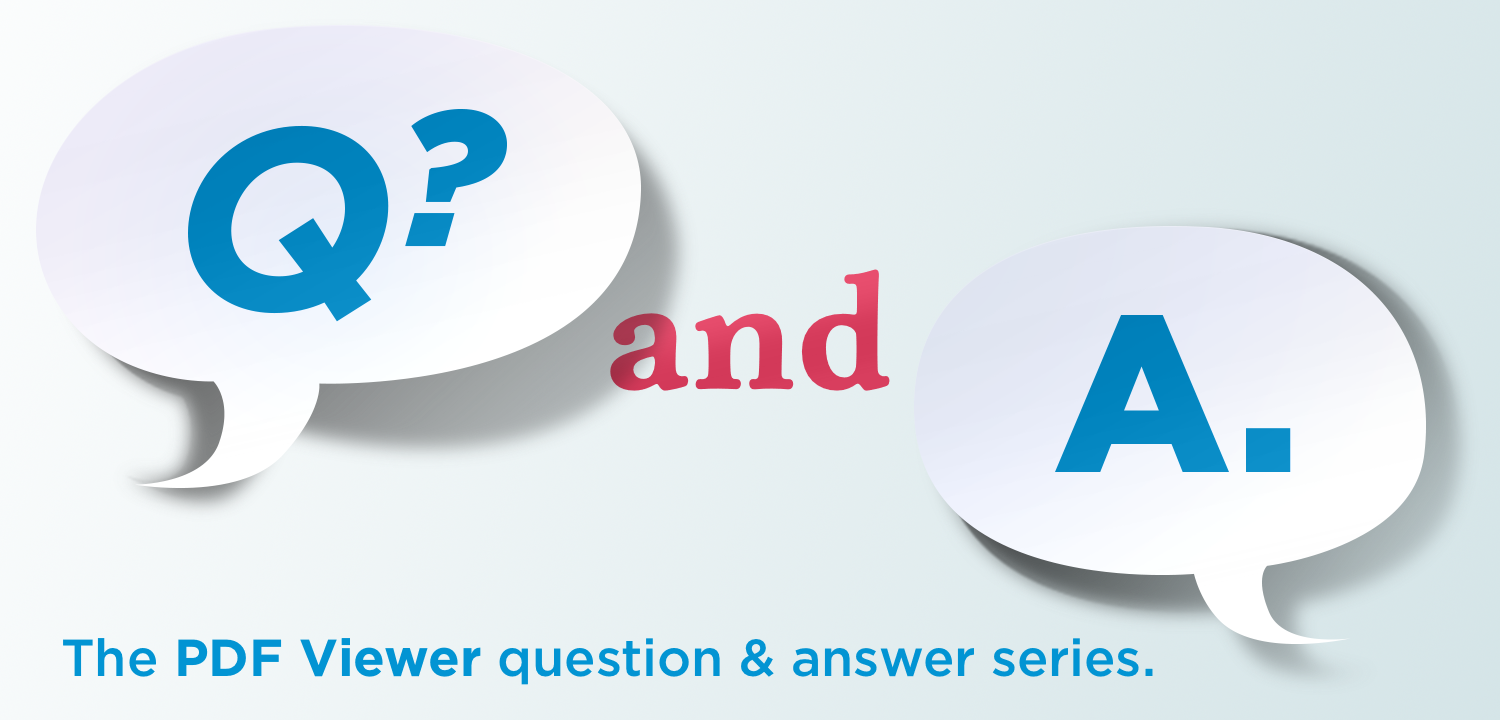
Not too long ago, Robert Petersen reached out to us to tell us how much he loves using PDF Viewer for school.
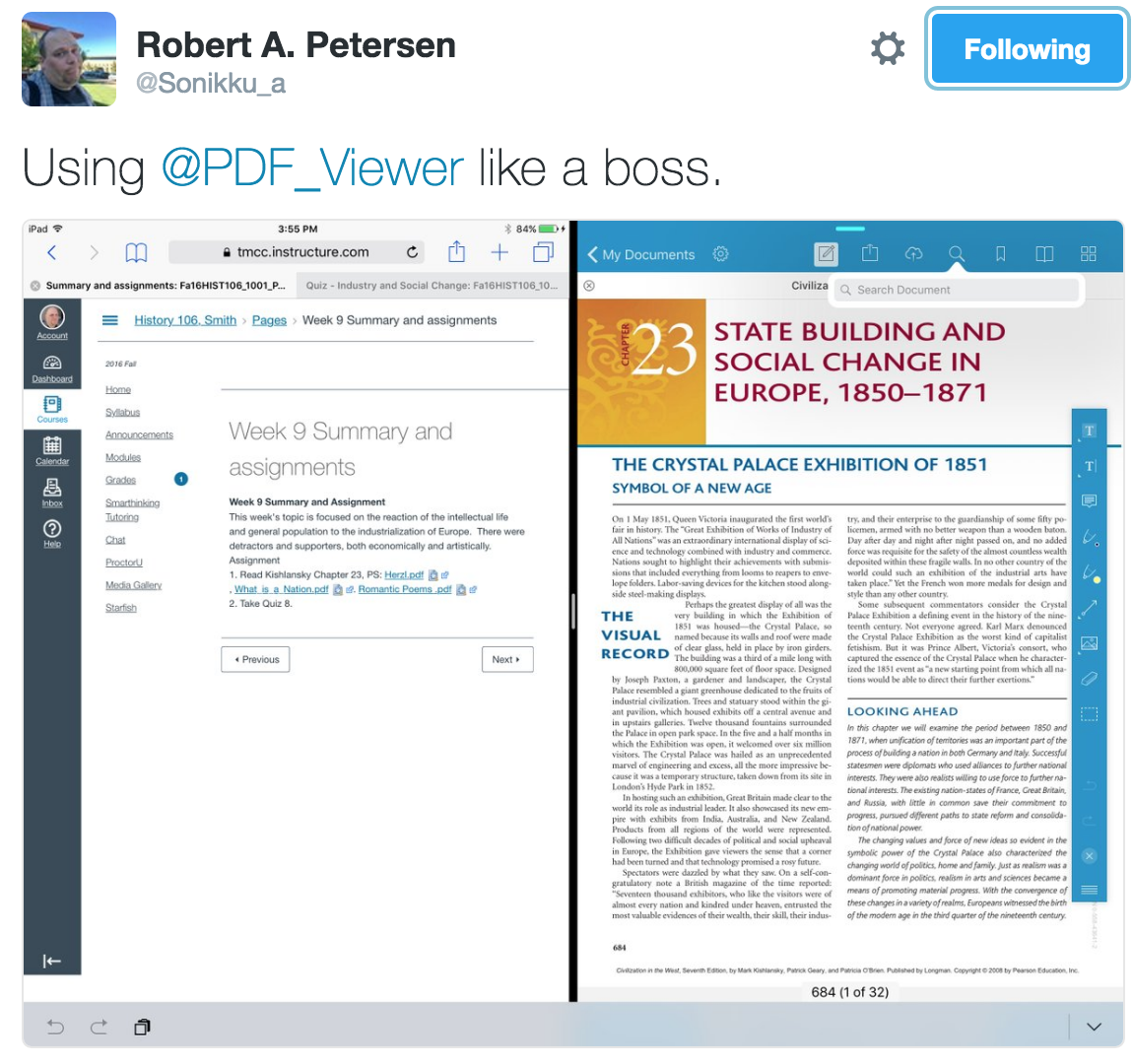
Turns out, Robert is a student at Truckee Meadows Community College in Reno, Nevada. He's studying history, which means lots of reading...
Read more… Posted in Features on
by Jen Hoverstad

We’ve had a lot of nice things said about PDF Viewer for iOS since its release last month, but we recognize there are some in the crowd that still aren’t sure what all the fuss is about.
Here’s our top 10 reasons, as said by others, why we think you...
Read more… Posted in Product Updates on
by Matej Bukovinski
Thanks for the phenomenal feedback we received so far! We've made much progress since the last release and focussed on many details to help you get your work done faster. It’s now easier to export documents and we’ve given our search UI a facelift.
Read more… Posted in Product Updates on
by Matej Bukovinski
What an exciting week! We officially launched the app on Tuesday, October 25th, and immediately it was featured by Apple. We’ve received some great initial feedback from both our users and the media. Now we're moving full speed ahead with our first patch release featuring support for 14 new languages, along with some initial bug fixes, and UI tweaks.
Read more…