
Annotate your PDF documents easily by highlighting text, adding notes, freehand ink drawing, adding images, and more.

Add new pages, duplicate, rotate, or delete them, or even create a new document by selecting pages from another document.

Sign documents and forms anywhere using your finger or stylus, then flatten and save the document to prevent changes.
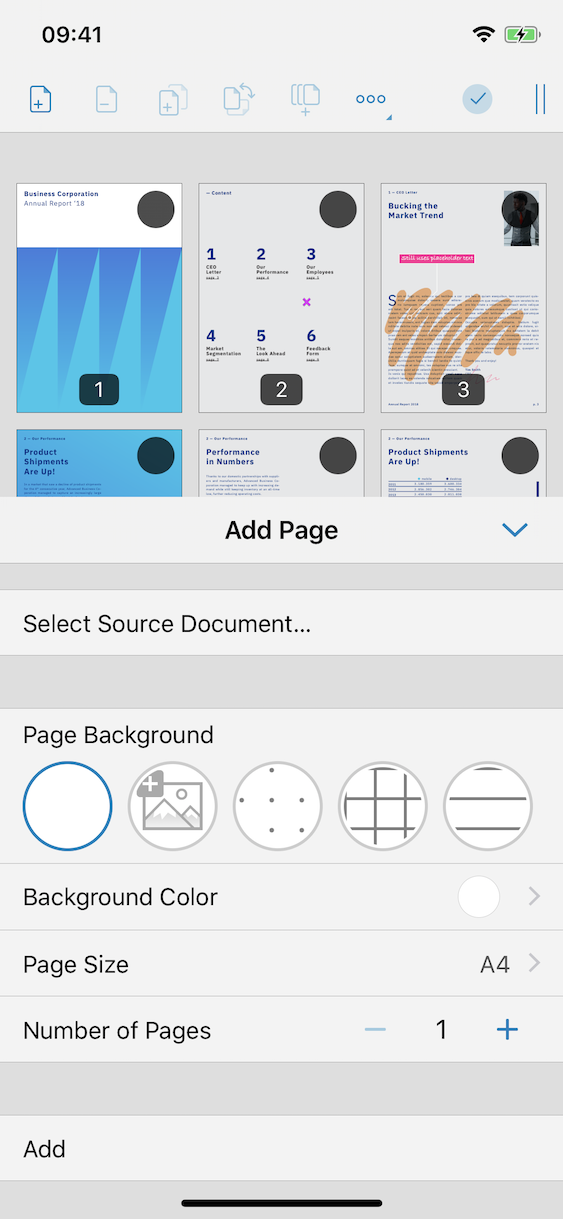

Document merging takes organization and publishing workflows to a completely new level. Simply select two or more PDF files that you want to append, and PDF Viewer Pro will combine these files into a single new PDF in no time.
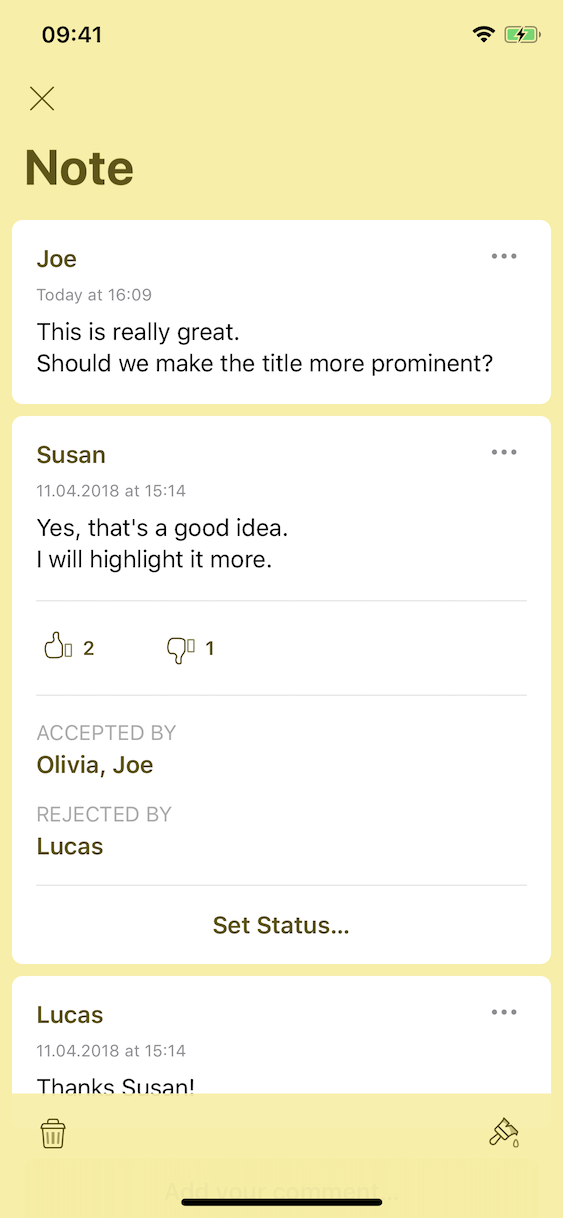

Peer reviews are an essential workflow of many professional teams — two heads are better than one! PDF Viewer Pro gives you the tools to add replies to annotations and write reviews directly inside a PDF. This feature is fully compatible with the PDF format and Adobe Acrobat.
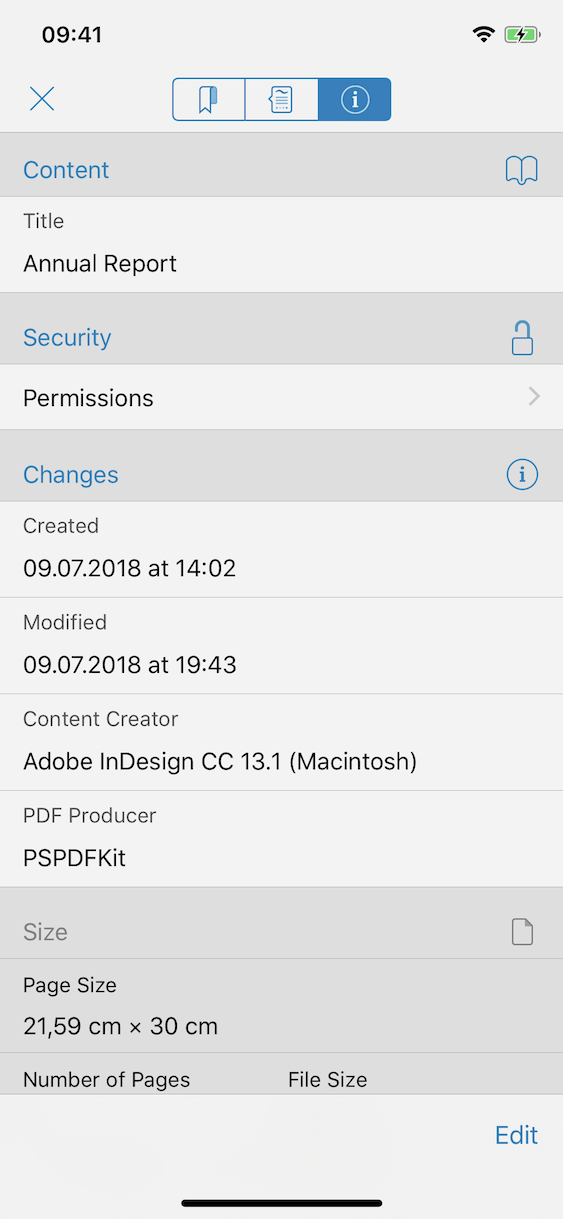

Your go-to place for viewing and editing all important document metadata, such as the document title, subject, keywords, size, and other characteristics. You can also securely encrypt your document with a password and set and change the document permission flags.
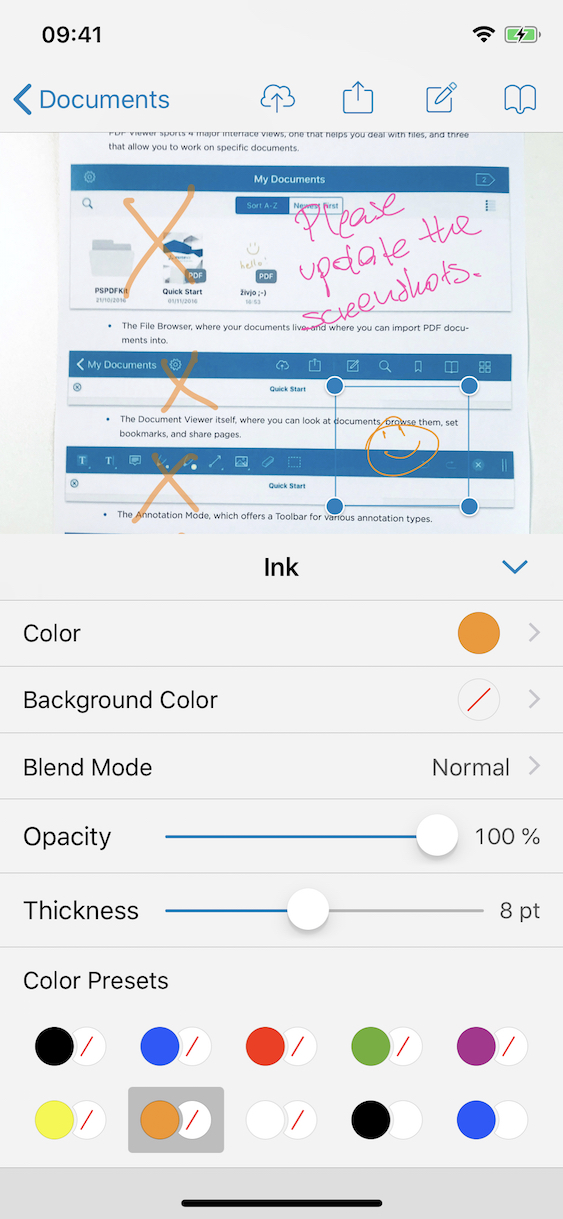

With PDF Viewer Pro, image support is brought to a whole new level. The editing data is stored directly inside the image file, making image documents first-class citizens for annotating, sharing, and collaborating, just like PDF documents are. And the best part: Image documents are fully compatible with all third-party image viewers, which will simply display them like any other image file.


PDF Viewer can be a great tool for your presentations, allowing you to show off your PDF slides on a connected external display, projector, or AppleTV, directly from your mobile device. With PDF Viewer Pro, this experience is enhanced with a customized, clutter-free, presenter UI that mirrors your content in the native resolution of your connected external screen.
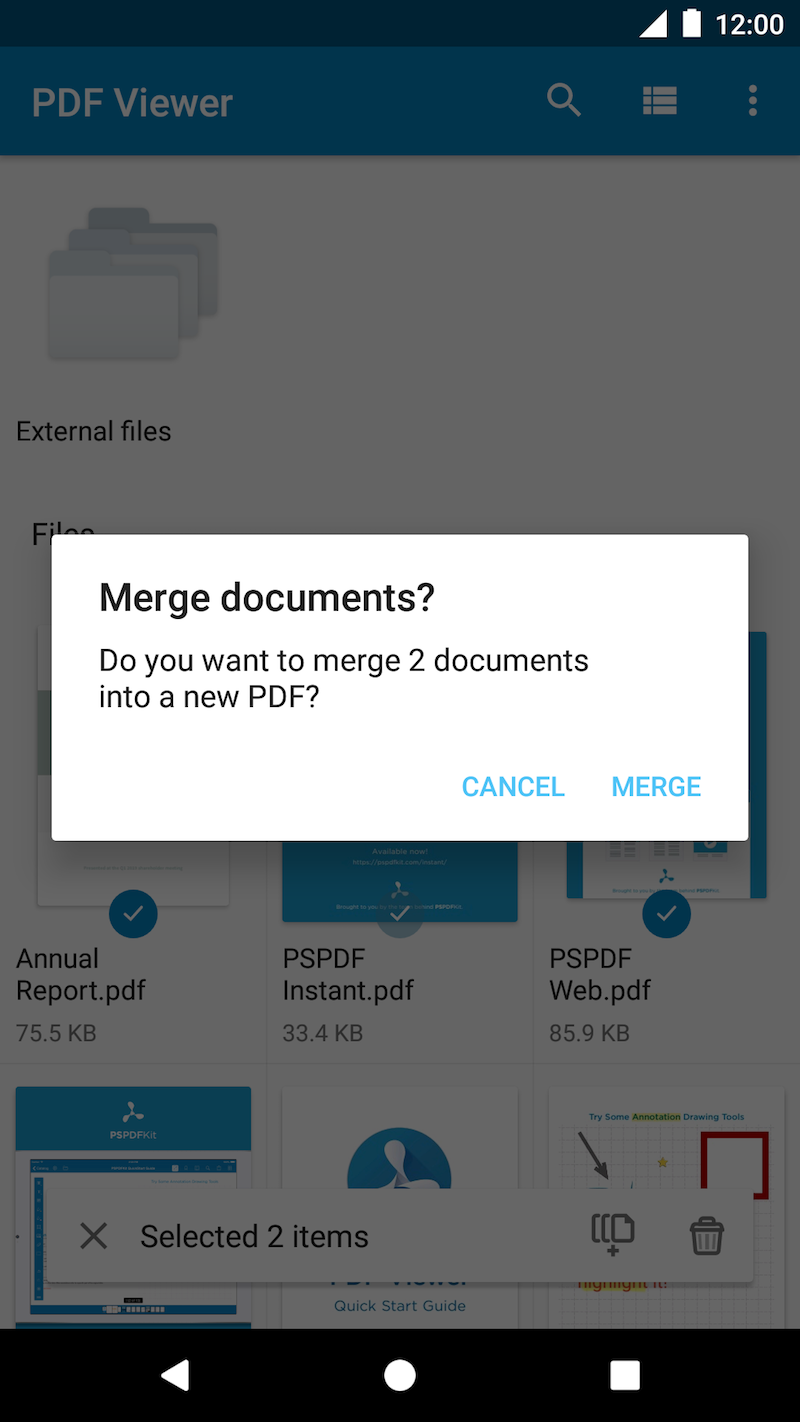

Document merging takes organization and publishing workflows to a completely new level. Simply select two or more PDF files that you want to append, and PDF Viewer Pro will combine these files into a single new PDF in no time.
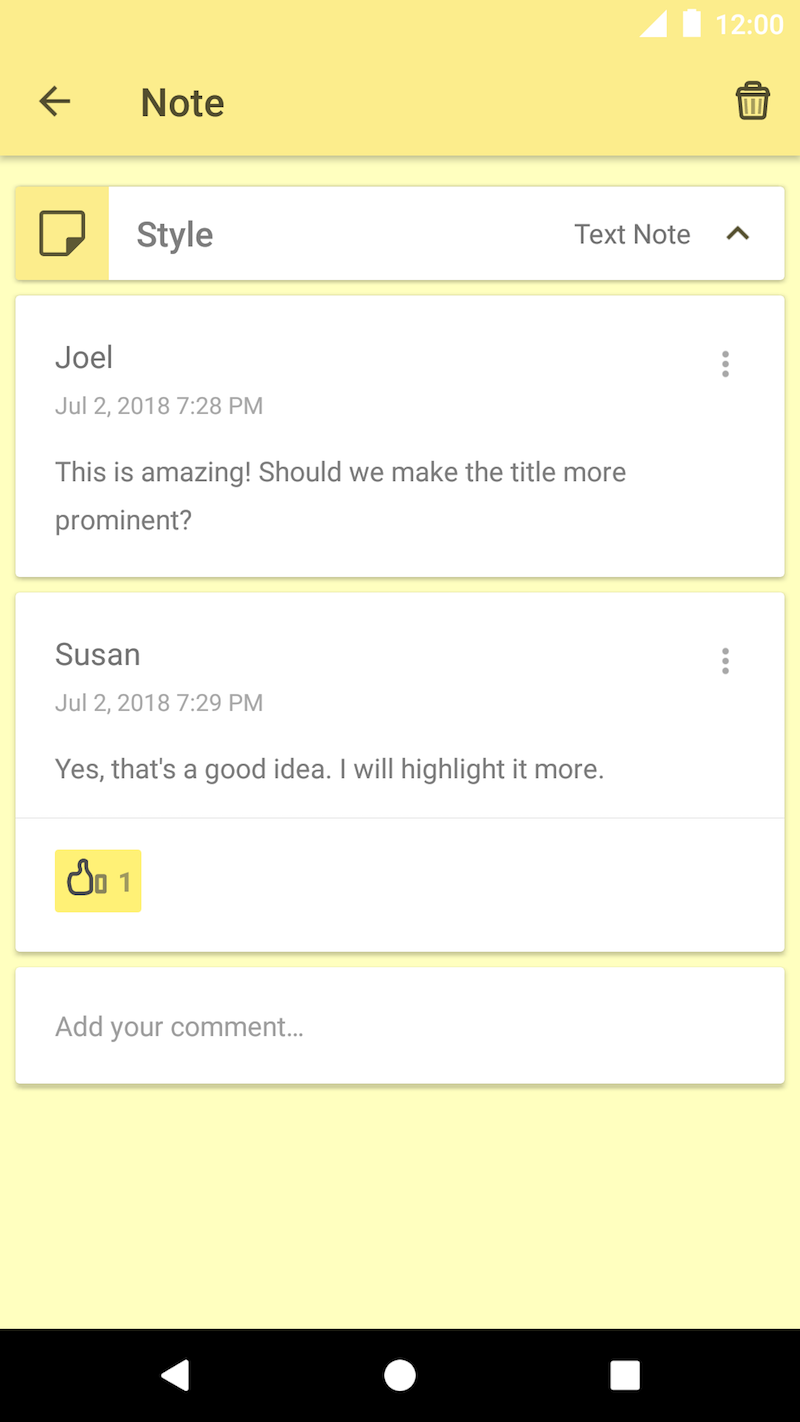

Peer reviews are an essential workflow of many professional teams — two heads are better than one! PDF Viewer Pro gives you the tools to add replies to annotations and write reviews directly inside a PDF. This feature is fully compatible with the PDF format and Adobe Acrobat.
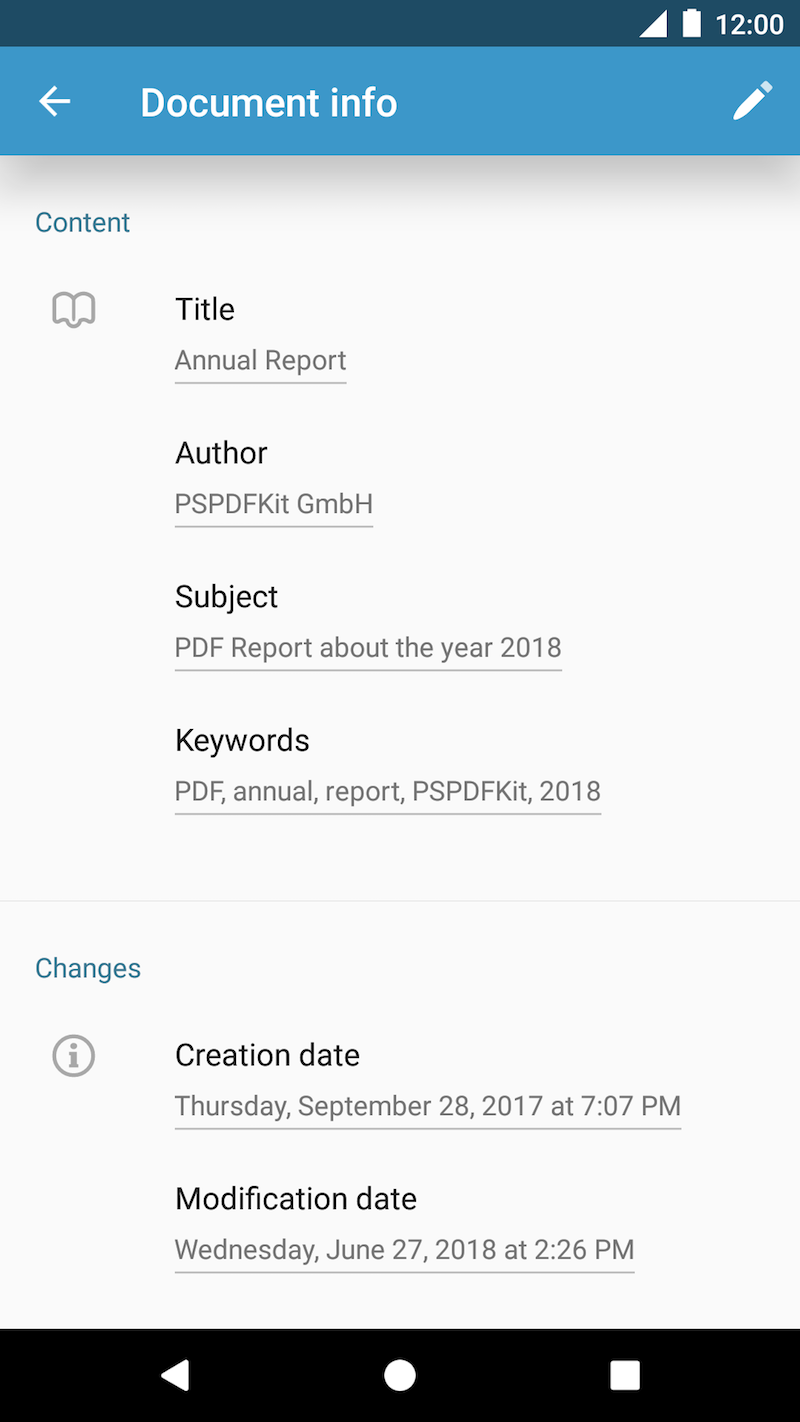

Your go-to place for viewing and editing all important document metadata, such as the document title, subject, keywords, size, and other characteristics.
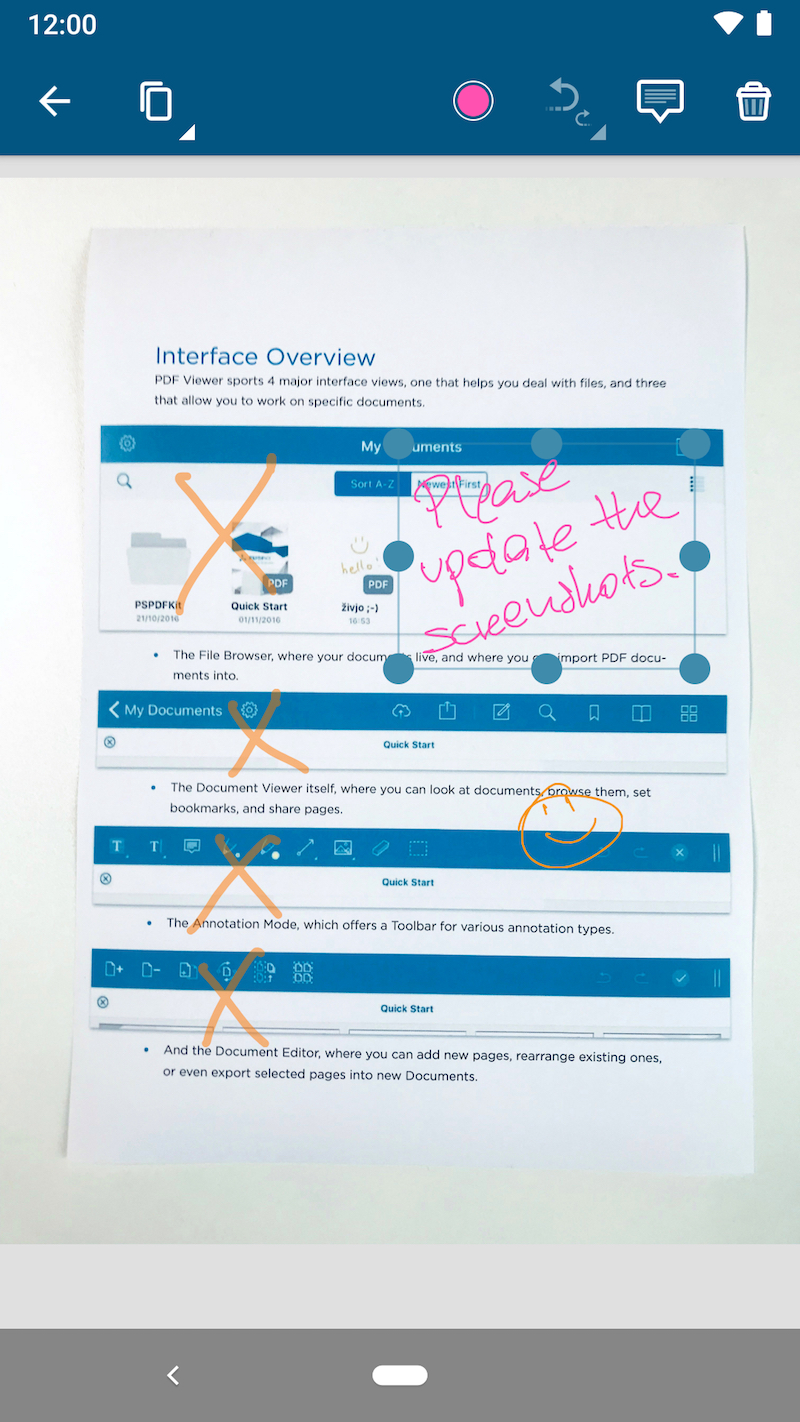

With PDF Viewer Pro, image support is brought to a whole new level. The editing data is stored directly inside the image file, making image documents first-class citizens for annotating, sharing, and collaborating, just like PDF documents are. And the best part: Image documents are fully compatible with all third-party image viewers, which will simply display them like any other image file.


Along with our standard Dark Theme, Pro Themes give you access to 10 additional handcrafted themes to fully customize the look and feel of the app.

Take full control with settings for view modes, the thumbnail bar, search results, and more.

Easily copy pages to a different location in the document, or even between documents.

Annotate plans, maps, and rotated pages with 360° freeform rotation for annotations.
Get the latest news and updates on PDF Viewer delivered to your inbox

Want to know more about the technology behind PDF Viewer, and how you can make use of it?