PDF Viewer 4 for Android
Posted in Product Updates on
by David Schreiber-Ranner
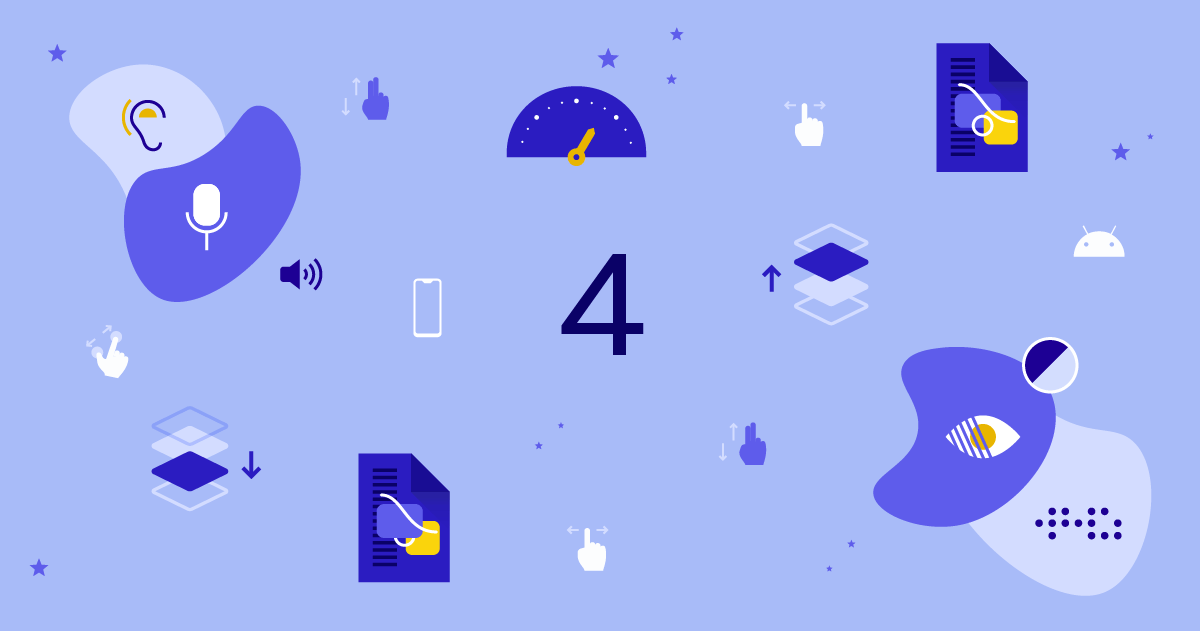
We’re pleased to announce that PDF Viewer 4 for Android is out now. It comes with improved performance, better accessibility, auto-expanding of free text annotations, annotation z-index ordering, and much more.
Better Performance
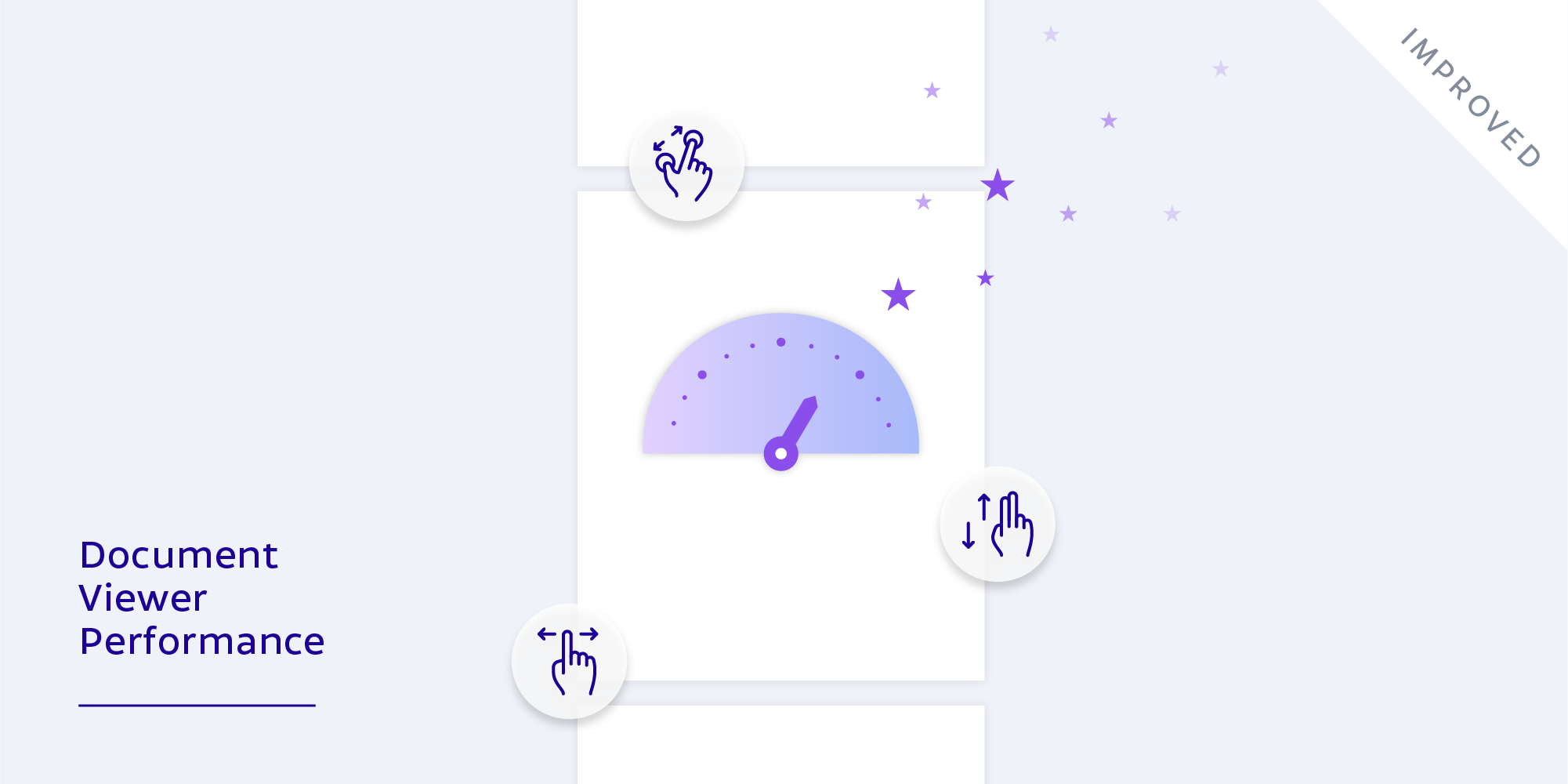
With PDF Viewer 4 for Android, we took a leap forward on performance — an important topic for all of our 2019 releases. In this version, our team managed to greatly improve UI startup speeds. To sum it up, here’s how we managed to improve performance over the year:
- Multithreaded rendering for even faster PDF render times on devices with multiple CPU cores.
- Smaller app size, resulting in overall improved performance and reduced memory and disk space requirements.
- Startup time improvements, more fluid animations, and a faster UI in general.
Along with the above, our team is already evaluating additional ways to focus on improving performance during the remainder of 2019.
Accessibility Improvements
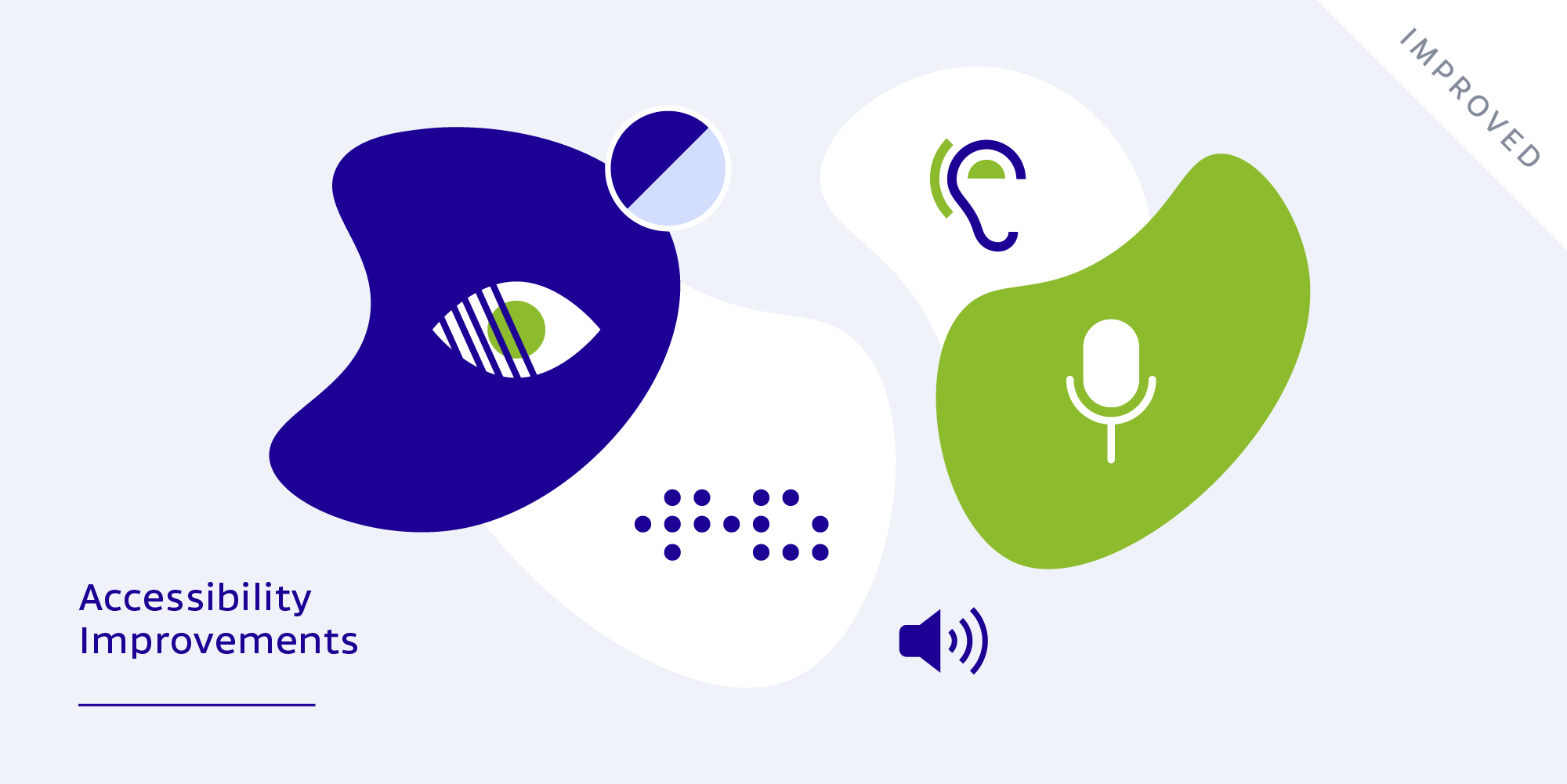
With the development of PDF Viewer 4 for Android, our team kicked off another important project, which has the goal of improving accessibility of our app even more. We focused on making tab-based navigation better throughout our entire user interface, ensuring that keyboard-based navigation between visible UI elements is intuitive and simple. Furthermore, the accessibility improvements that went into this release directly impact usability with accessibility services like Google TalkBack.
Auto-Expanding of Free Text Annotations
In this release, we improved upon our existing free text annotation tool by adding auto-sizing capabilities for use while creating and editing free text annotations. Starting now, free text annotations will automatically resize to fit their contents.
Annotation Z-Index Ordering
We added the ability for users to change the order in which annotations are stacked on the page. So, for example, if an ink stroke is behind a stamp annotation, the user can change the order so that the ink stroke will be on top of the stamp. This functionality is available from the edit mode in the annotation list.
When there are multiple annotations on a page, the annotation inspector now includes buttons to move an annotation forward, backward, to the front, or to the back.
Stay tuned for future updates! If you’re not yet using PDF Viewer, head over to the Google Play Store and download it for free. We’d also love to hear your feedback, so feel free to contact us at any time.
