PDF Viewer 1.1 for Android
Posted in Product Updates on
by David Schreiber-Ranner

Today, we are launching the next big update after our initial release – say hello to PDF Viewer 1.1 for Android™. We've spent the last couple of months improving every single aspect of our app and are very happy with the results. Check out what we've got for you!
Removable Storage Media
PDF Viewer 1.1 for Android ships with easy-to-use support for removable storage media on all devices running Android Lollipop and newer. On Lollipop 5.0 devices, users can mount their SD card (or other removable storage) using the Android platform's storage picker.
On Nougat 7.0 devices and newer, we went even one step further. On these devices, PDF Viewer makes use of the newest platform features and will detect and mount removable media automatically.
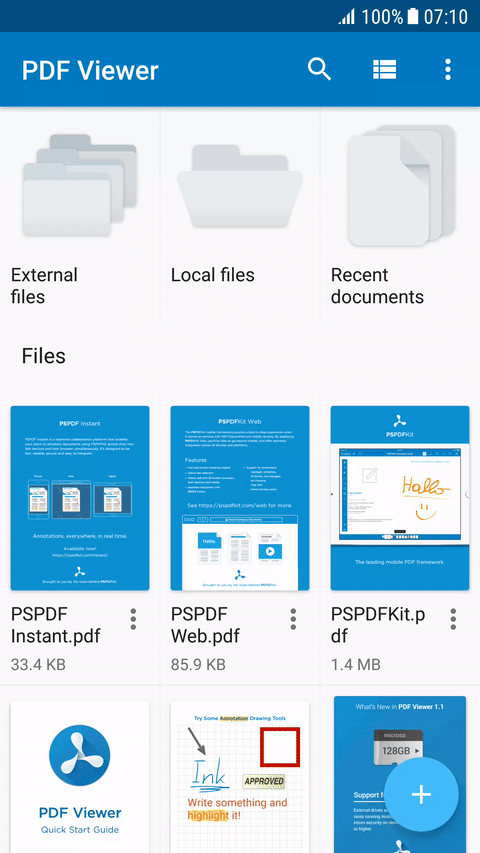
More File Actions
PDF Viewer 1.1 gives you more control over the organization of your PDF files by letting you create your own folders. Go to the directory where you want to create a subfolder and choose Create folder from the file creation options. Furthermore, we added the possibility to undo all file operations, to help prevent mistakes.
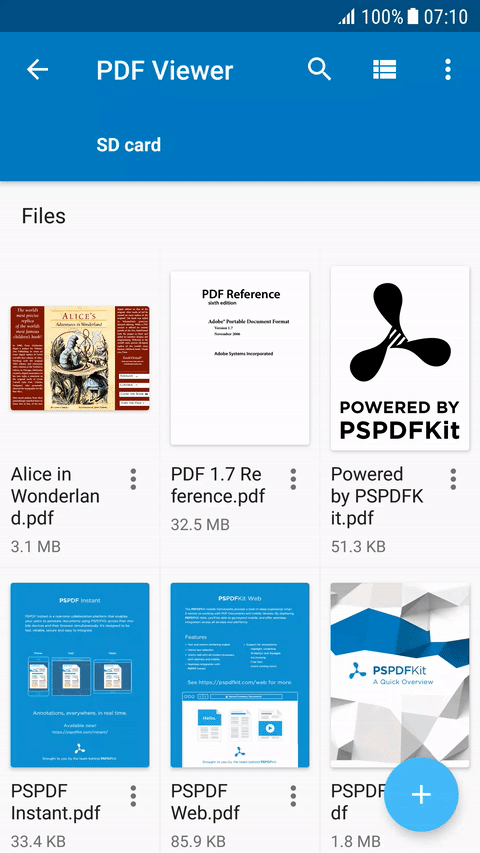
Recent Documents can now be cleared
With 1.1 you can now clear your recent documents. Simply head over to the recents screen, and select Clear recents inside the option menu.
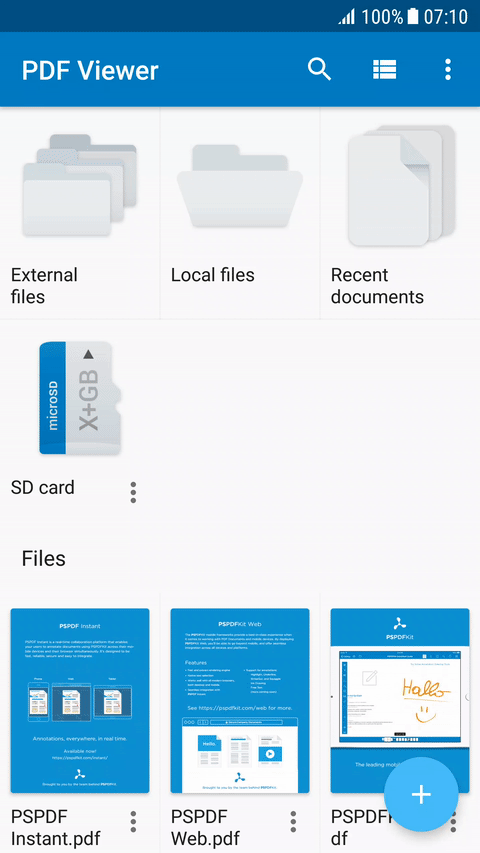
Improved Keyboard Support
Whether you are using PDF Viewer on an Android device with a keyboard or on a Chromebook, the most recent update improves keyboard navigation and makes it simpler to navigate between pages using directional keys.
We will continue to improve keyboard inputs and shortcuts to help you be even more productive on mobile. If you have ideas or suggestions for future keyboard features, feel free to drop us an email or write us directly inside the app (via the feedback chat).
More translations
We added Croatian, Czech, and Slovenian translations to the app. As usual, if you happen to notice any translation error, please let us know. We'd be very happy to make improvements.
Many small details
We invested a lot of time polishing every aspect of the app, making this release the smoothest of our PDF Viewer releases on Android so far. Here are some of the things we did:
- We added a way to change the annotation author name that is stored into every newly created annotation. You can find it in the app's settings screen
- Improved file actions menus (looking even better!)
- Animated file operations can now scroll to renamed or created files, and highlight them, so they are easier to discover
- And many, many more improvements!
What's coming next?
PDF Viewer 1.1 is a milestone we're very proud of. And we're already working on the next one! Here's a list of things that you can expect:
- PDF Form support powered by PSPDFKit 3.0 for Android, allowing you to fill forms right inside the app
- Cloud provider support (Dropbox & Google Drive)
- Multi-file selection and more file operations
- And more!
Can't wait? Join the beta and be the first to get the new features.
If you already love the app, please give us a review and help spread the word! If you don't have the app yet, you can head over to Google Play and download it for free right now!
