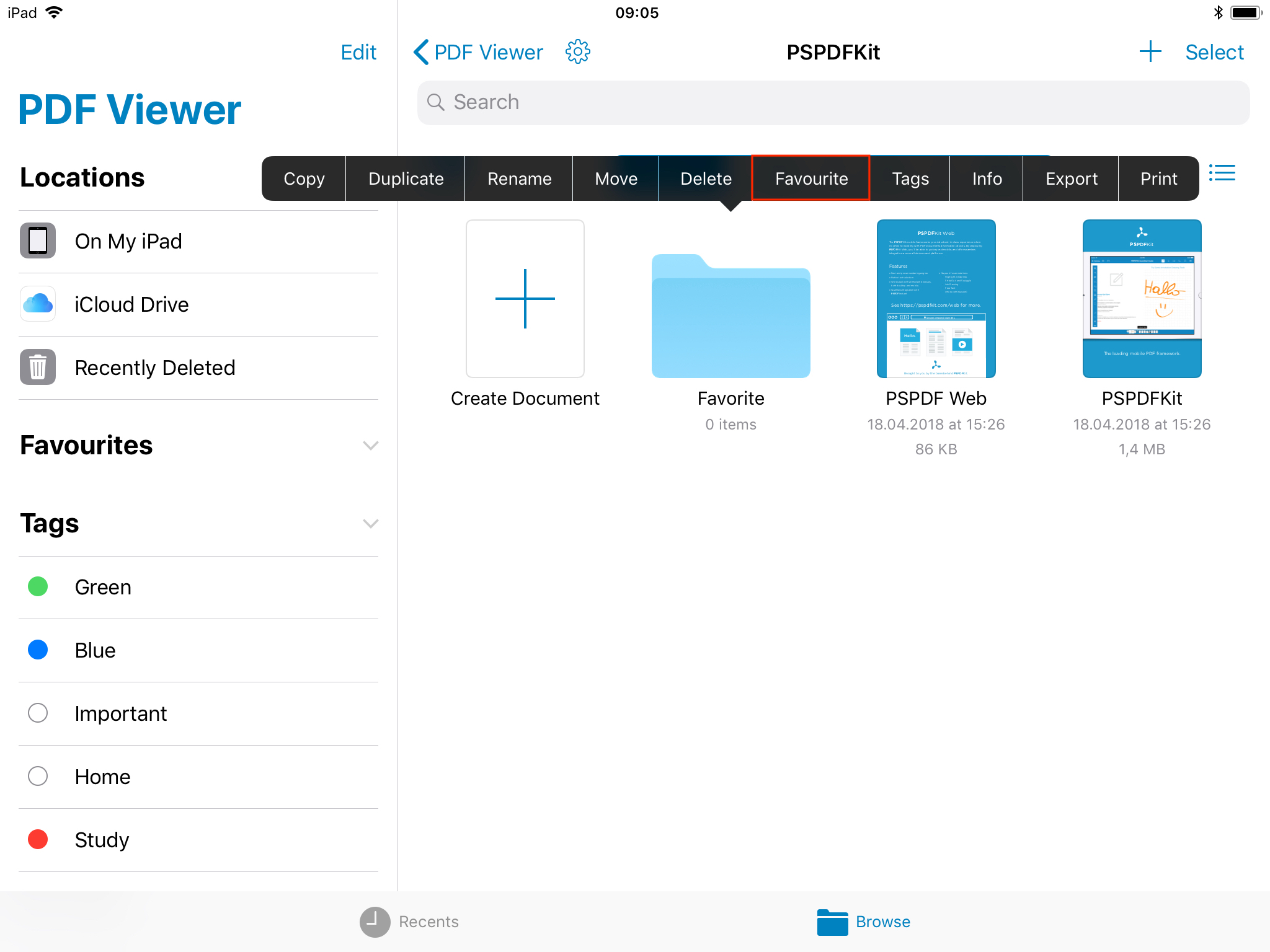[iOS] How to add folders to Favorites?
Posted in iOS Updated on .
Written by Christoph Mantler
This article explains how to add folders to the "Favorites" section in the file system.
-
Long-press on a folder in PDF Viewer
-
Select "Favorite" in the menu that appears above the folder
Note: Only folders can be added to Favorites, not files. This is a limitation of the Files.app described here: https://discussions.apple.com/thread/8076172