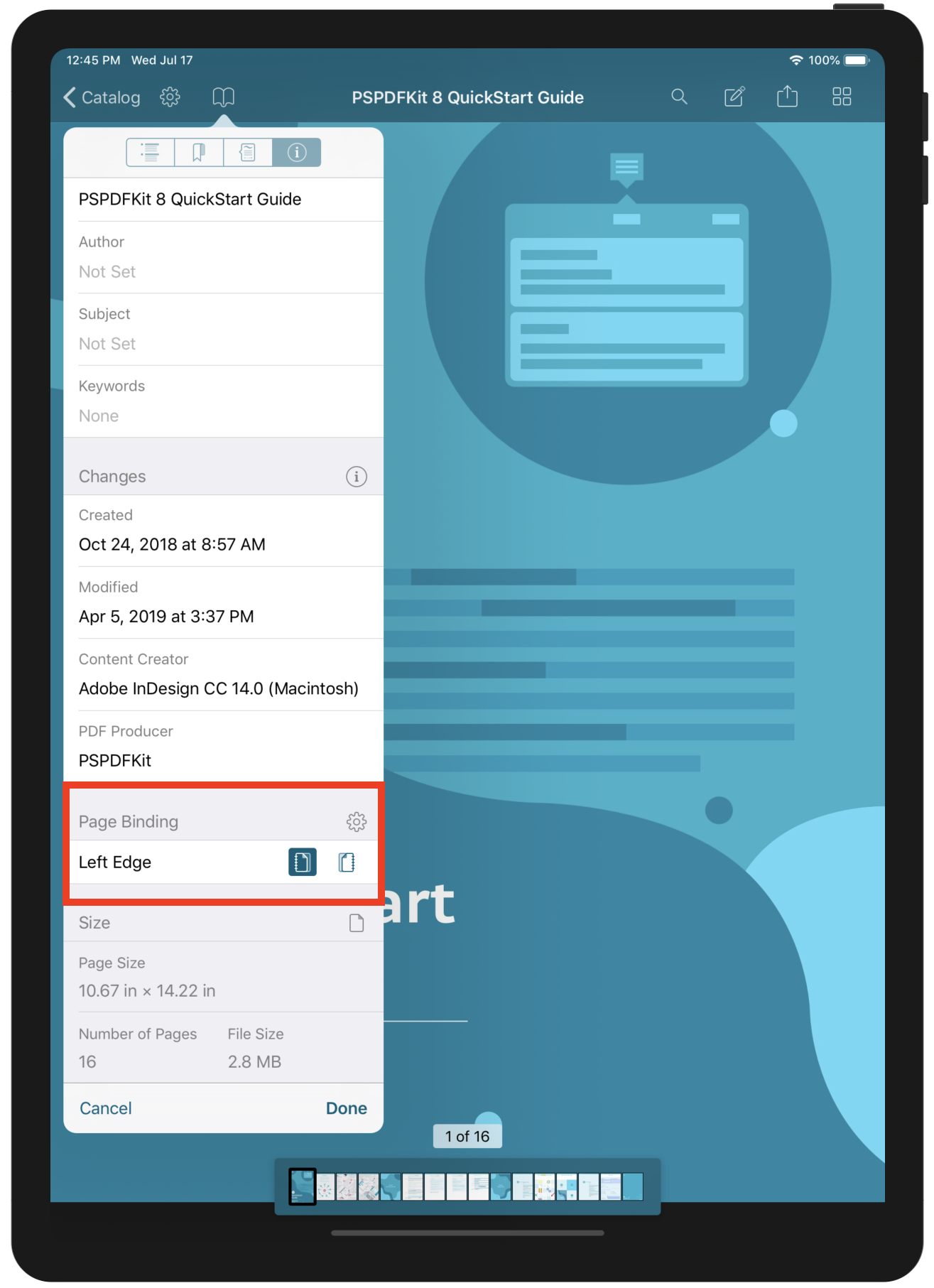[iOS] How do I change the page binding?
Updated on .
Written by Christoph Mantler
This article describes how to change the page binding so PDFs can be displayed right-to-left.
To change the page binding, open a PDF in PDF Viewer and tap the outline button in the top toolbar. In the outline view select the document info menu. Scroll down to the page binding option and change it to your needs.
Note: This feature requires a PDF Viewer Pro subscription.