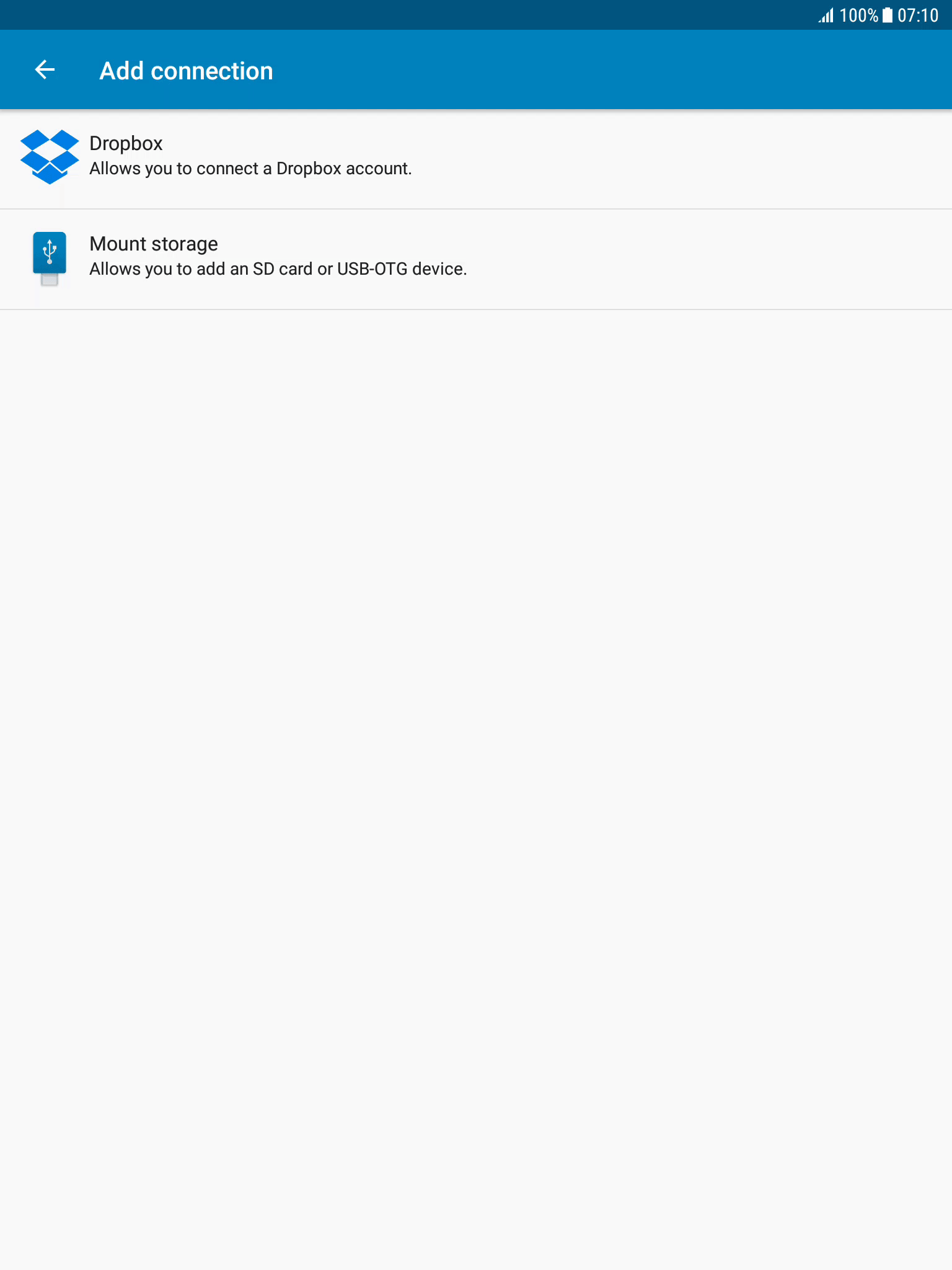[Android] Link a folder
Posted in Android Updated on .
Written by Christoph Mantler
Link folders from your local device or SD card – for quick and convenient access to your personal files.
-
To link a folder from your local device or SD card to the root screen of the app, open the options menu in the action bar and tap the Add connection option.
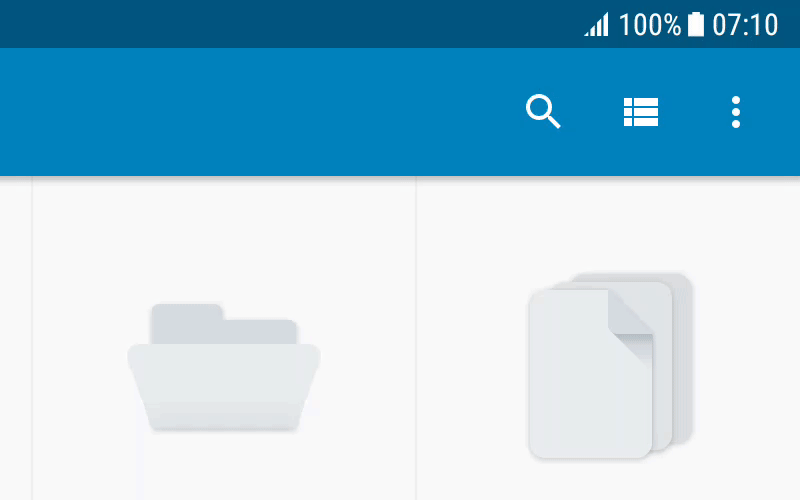
2. On the Add connection screen tap "Mount storage" which will open the Android system storage picker.
3. Navigate to the folder you would like to link, and press SELECT at the bottom of the screen.
4. The folder is now linked to the root screen of the app.