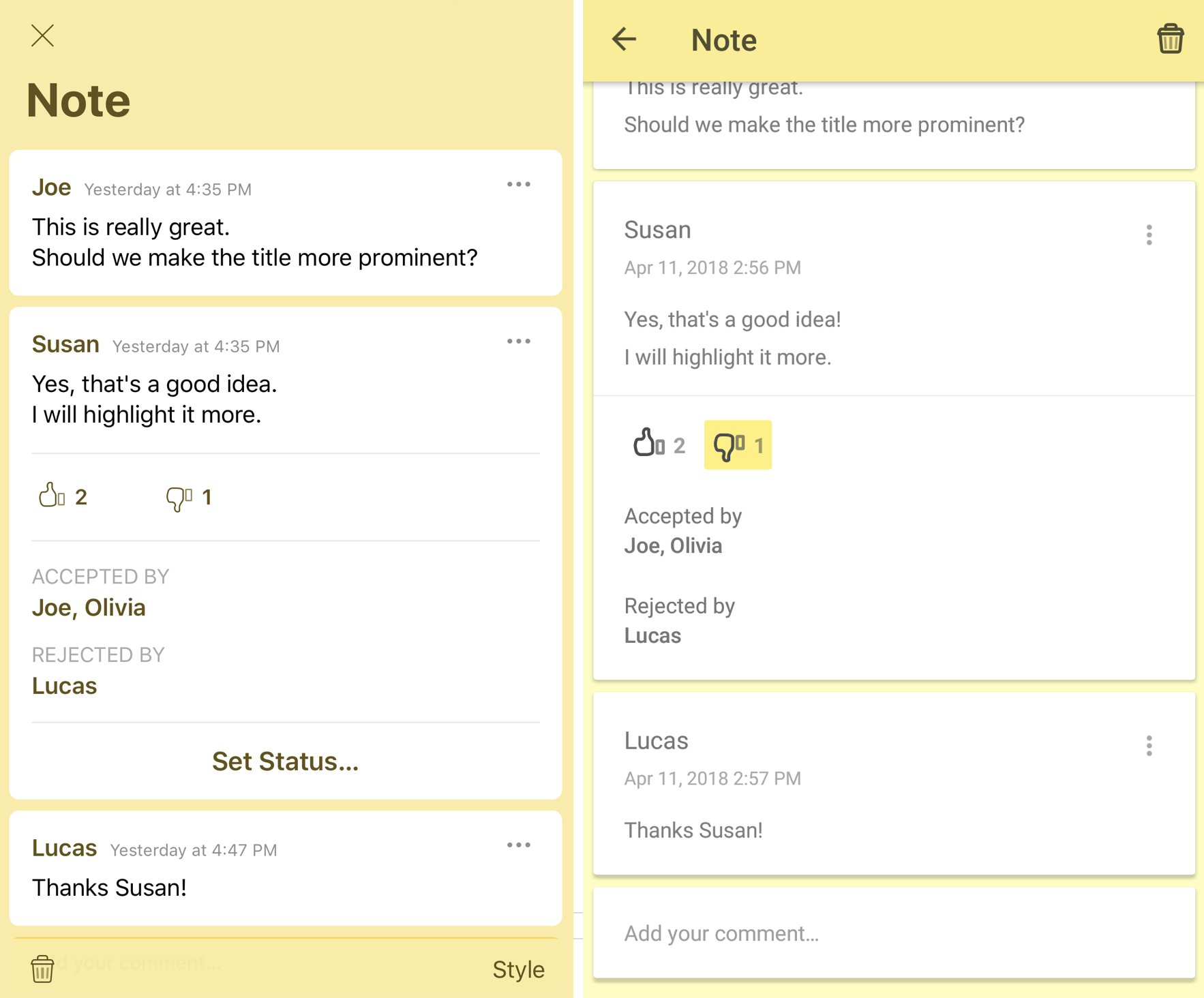Replies and Reviews
Posted in General Updated on .
Written by Akshat Patel
Add replies to annotations and write reviews directly inside a PDF.
With PDF Viewer 3.0 Pro, we’re giving you the tools to add replies to annotations and write reviews directly inside a PDF.
This feature works with both Android and iOS and is fully compatible with the PDF format and Adobe Acrobat.
Add a Reply
-
Tap on the annotation you want to comment on to show the menu.
-
Tap on the "Comments".
-
Add a comment.
Delete a Reply
-
Tap on the ... button of the comment you want to delete.
-
Tap on "Delete Comment".
Review - Add a Status
-
Tap on the ... button of the comment you want to review.
-
Tap on "Set Status..." and choose the desired status from the list.