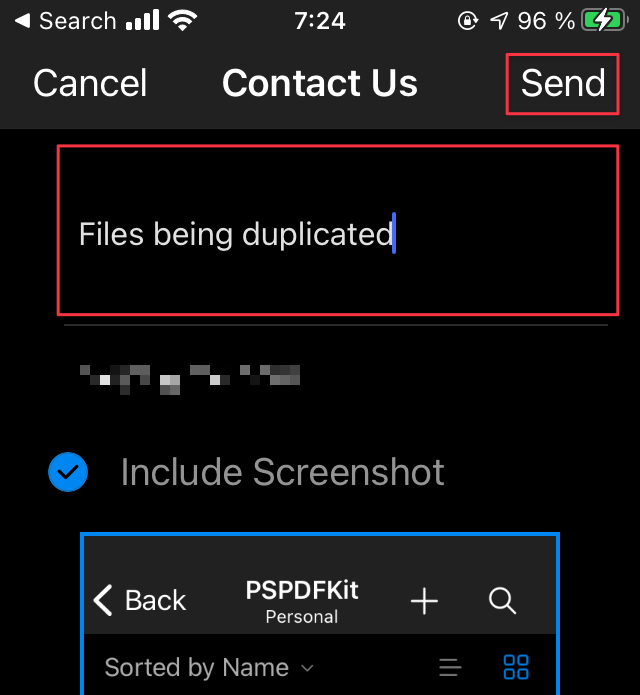[iOS] Troubleshooting Microsoft OneDrive
Posted in iOS Updated on .
Written by Robert Vojta
PDF Viewer uses the standard iOS document browser from Apple’s Files app. This shows files and folders, including local files, those in iCloud Drive, and those in third-party storage providers such as OneDrive, Dropbox, Google Drive or Box.
Apple’s secure and private design means PDF Viewer is only able to read and modify files that you choose to open. PDF Viewer can only change the color scheme and add buttons to the existing Files interface from Apple. We do not have control over other details, and unfortunately are unable to help with specific file transfer issues.
If you experience issues with file syncing, duplicated files, problems with downloading or uploading files, a good first step is to force the iOS document browser to reload by restarting your device. If this does not help, please report it to Microsoft OneDrive support team.
How to report a problem
Open the OneDrive app (not PDF Viewer). Shake the device to reveal Shake to Send Feedback alert view and tap on the Send button.
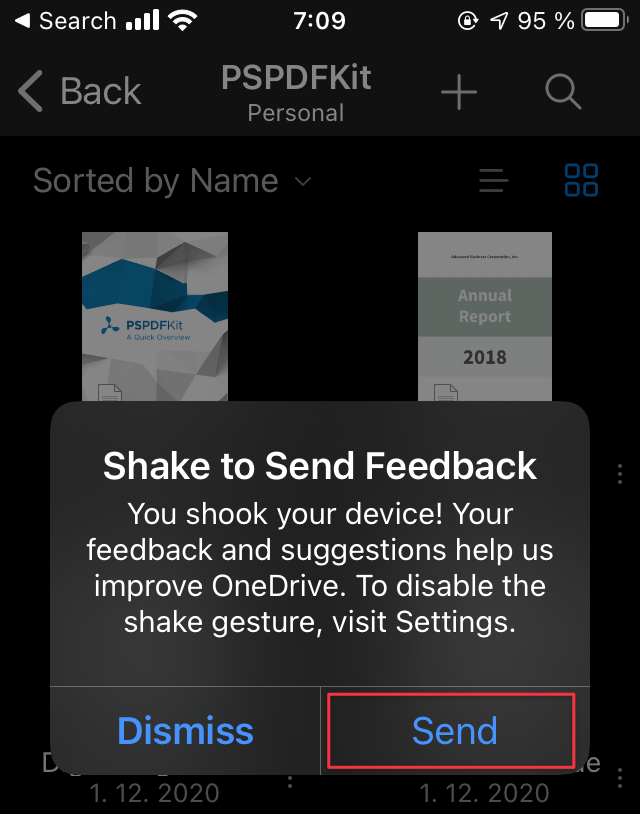
Choose Report a problem.
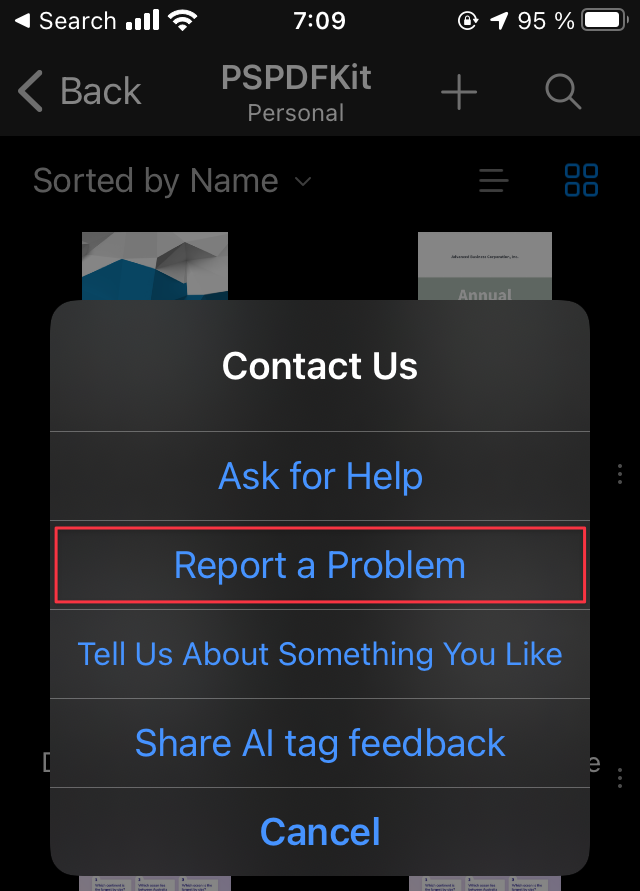
Describe your problem and tap on the Send button.