[iOS] Known Issues with the Document Browser on iOS 11+
Posted in iOS Updated on .
Written by Peter Steinberger
PDF Viewer for iOS moved to Apple's new Document Browser to allow deep system integration. This article lists known issues with it.
We've also published a really nice blog article explaining some of the issues when using the document browser. You can read more here:
https://pspdfkit.com/blog/2019/the-bittersweet-ios-document-browser/
In iOS 11, Apple introduced a new Files app to manage both local and remote files on iOS, supporting iCloud Drive, Box, Dropbox and many other cloud storage providers.
Before that, each app which wanted to support e.g. Dropbox, had to manually implement all logic required to talk to Dropbox servers. Now, every app which uses the new document browser automatically supports all providers supported there.
Know that all your files are still there. The new document browser has a different folder hierarchy as it allows to access all files on your iPad now.
The document browser has a few issues. We reported all of them to Apple and expect that it will improve in upcoming iOS releases:
The screen is blank, shows a "proxy error", "Content Unavailable" or some entries such as “On My iPhone" are missing.
This is a sporadic issue that can be resolved most of the times by restarting the app or restarting your iPhone or iPad. If specific entries are missing, they might just have been disabled, press "Edit" and enable all sources that are interesting to you.
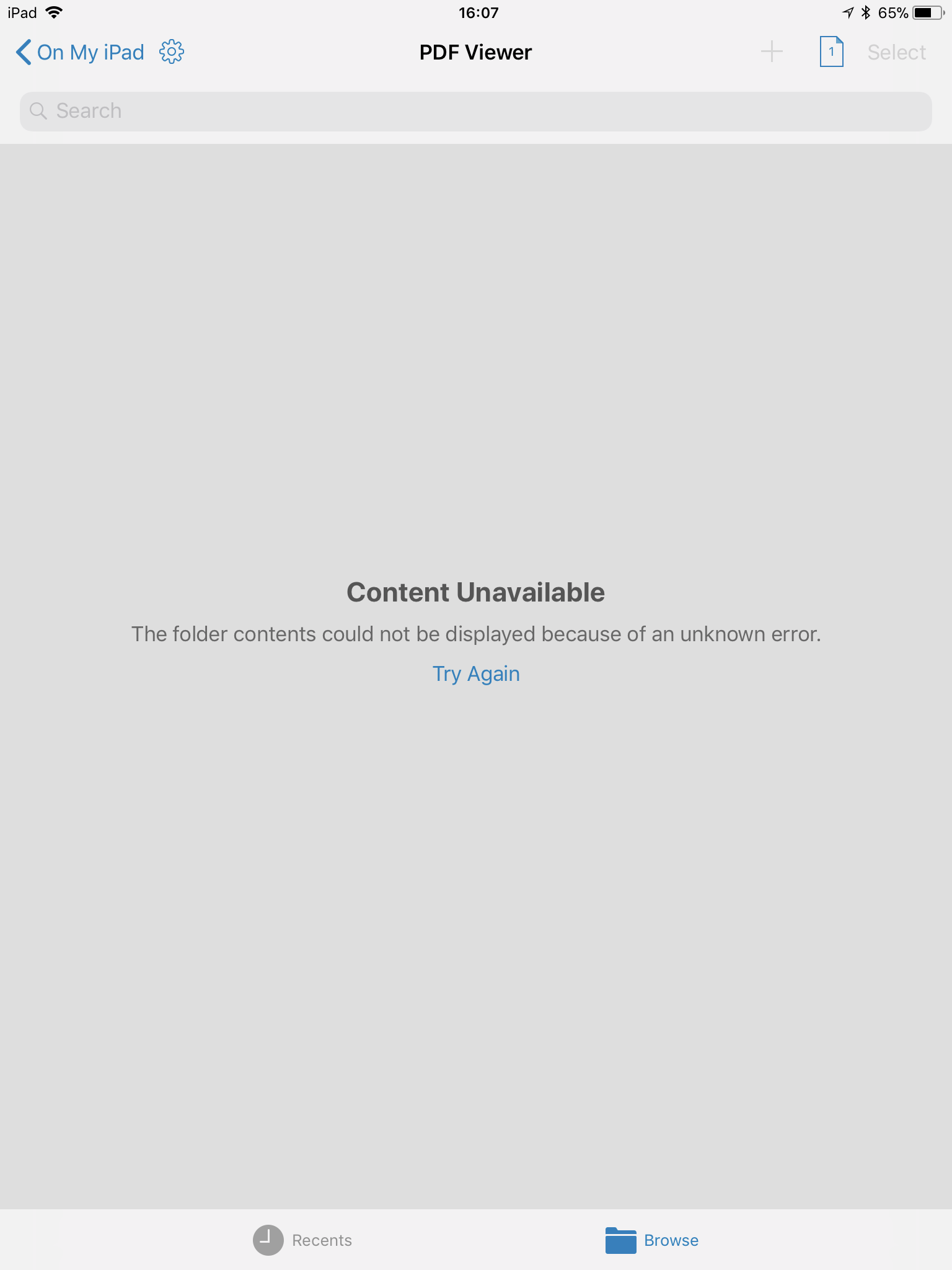
Blank Screen instead of displaying any UI
Sometimes the control fails to load. Force closing and restarting the app fixes the issue. rdar://35643182
Icons overlay with the status bar
Sometimes this happens when showing/hiding our Viewer UI and then going back to the Document Browser View. This can be fixed by simply opening another PDF or restarting the app. radar://39276662

Searching document contents is not possible
The document browser can’t search the contents of PDF files. It only searches filenames. rdar://33004145
Moving files sometimes creates a copy
This is an implementation detail of both Apple and 3rd-party file providers, moving sometimes doesn't what you expect it to do.
Browser hides info about number of items and available space
When looking at an iCloud Drive folder in the document browser, there is information about the number of files in a folder and the available space on iCloud, however this line of text is hidden initially even though there are only a few files and this info could be displayed right away. rdar://35696675
External linked PDF files cannot be opened
It is currently not possible to request access to linked external files, so an action that opens an external linked file currently does not work, unless the file is stored in local storage "On My iPhone". rdar://36129256
There are also a few issues that affect how conveniently we can build features, such as rdar://33101847, theming issues (rdar://33004109), allowing us to customize the new document cell (rdar://33004019), making the startup experience nicer (rdar://33003975), improving the buttons offered in the toolbar (rdar://33003963) or changing the bottom tab bar (rdar://33003809)
Issues with Cloud Storage Providers
Some files can't be downloaded; they are missing, or get corrupted when using cloud storage providers. Please refer to our troubleshooting guide for how to work around them.