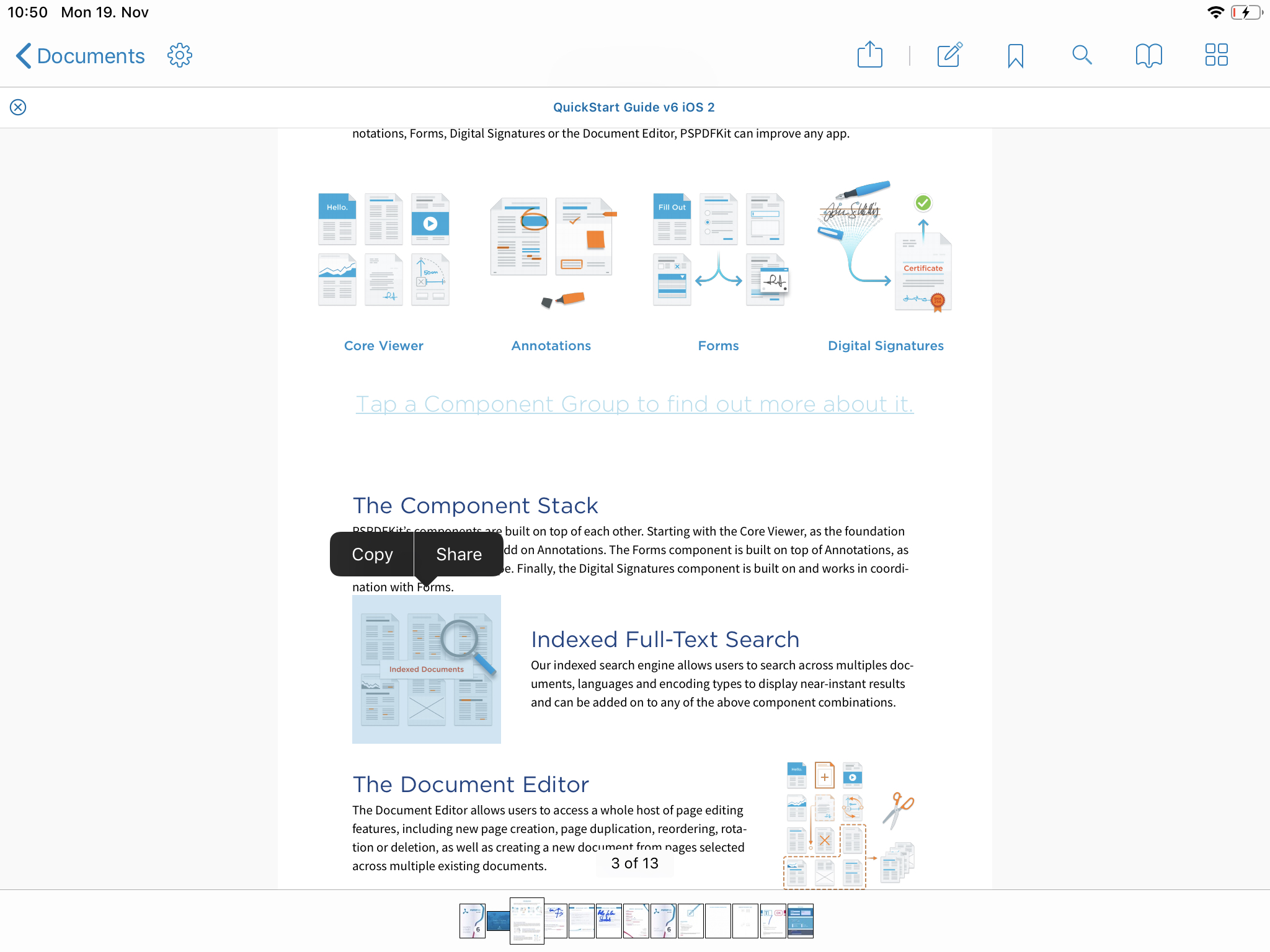[iOS] How do I select and copy an embedded image?
Posted in iOS Updated on .
Written by Christoph Mantler
This article describes how to select and copy/share an embedded image in a PDF to work with it.
Just long-press on the image you want to use and the menu bar should appear above the image, allowing you to copy or share the image.