[iOS] How do I save annotations so they can be re-used later?
Posted in iOS Updated on .
Written by Christoph Mantler
This article describes how to save annotations so they can be re-used later.
-
Select the annotation that you want to save.
-
Tap on "Copy" in the menu that appears above the annotation.
-
Select the "Saved Annotations" button in the annotation toolbar.
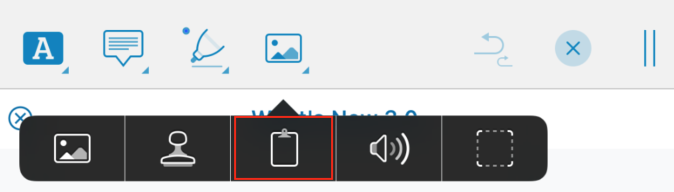
4. Tap on "Paste" at the bottom left of the window that opens.