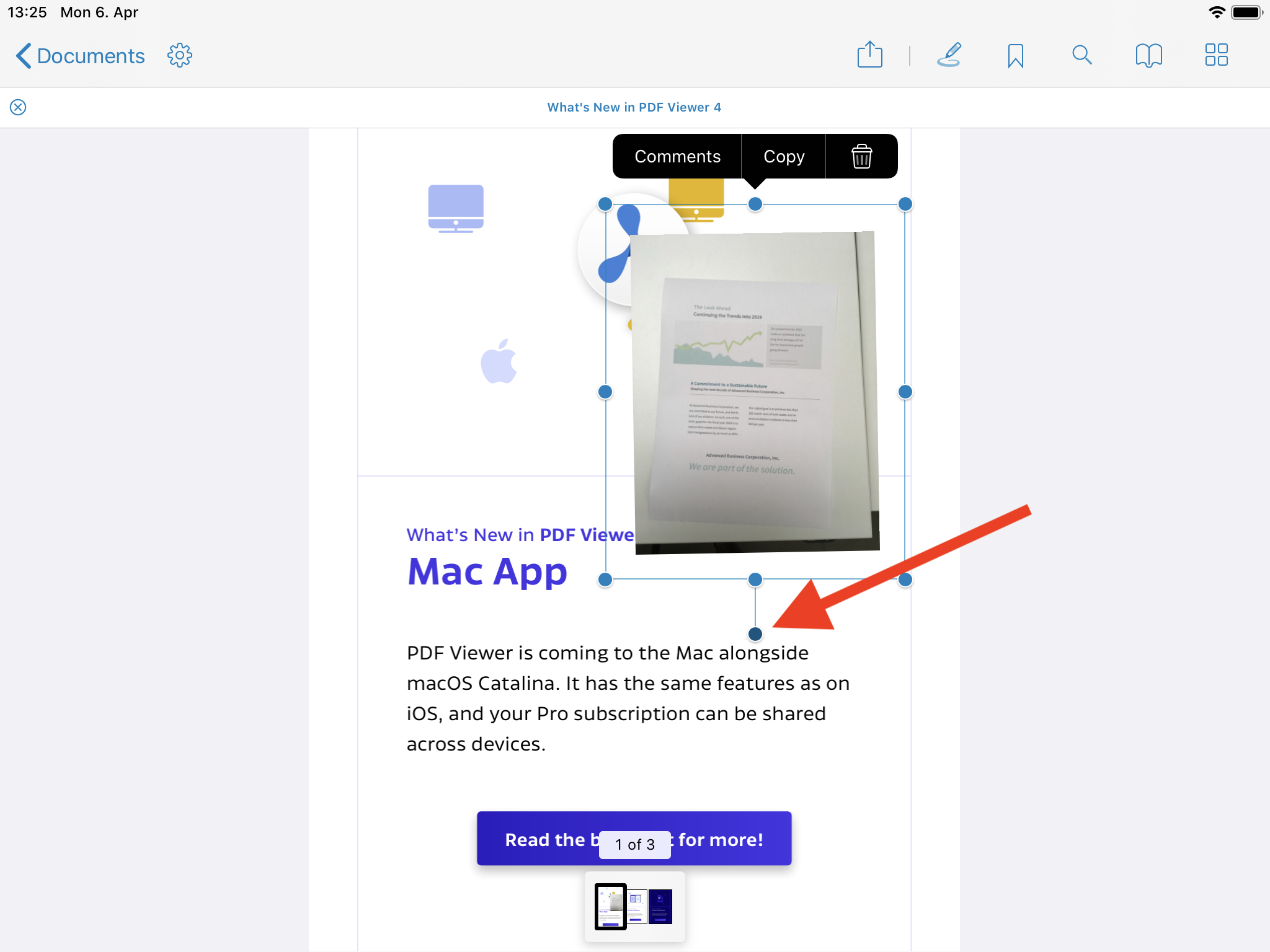[iOS] How do I rotate an image annotation?
Posted in iOS Updated on .
Written by Christoph Mantler
This article describes how to rotate an image annotation in PDF Viewer for iOS.
You can only rotate image annotations added to the PDF, images embedded into the PDF can't be edited.
To rotate an image, select the image first. Several knobs appear around it, which are for resizing. The outer knob, however, is for rotating the image. Press and drag it to rotate your image.