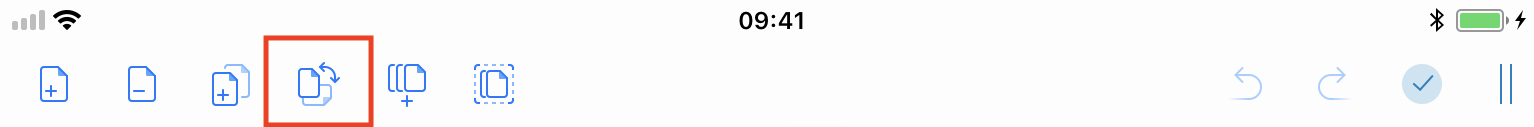[iOS] How do I rotate a page?
Posted in iOS Updated on .
Written by Christoph Mantler
This article describes how to rotate a page of a PDF in the document editor.
-
Open the PDF.
-
Tap on the thumbnail button on the top right.
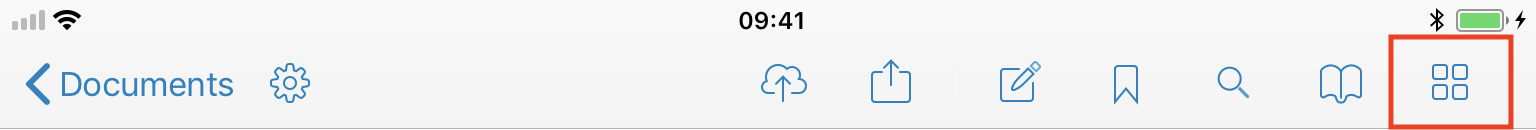
3. The view now changes so the pages of the PDF are arranged as thumbnails and the thumbnail button will be highlighted.
4. Tap on the document editor button which is to the left of the now highlighted thumbnail button.
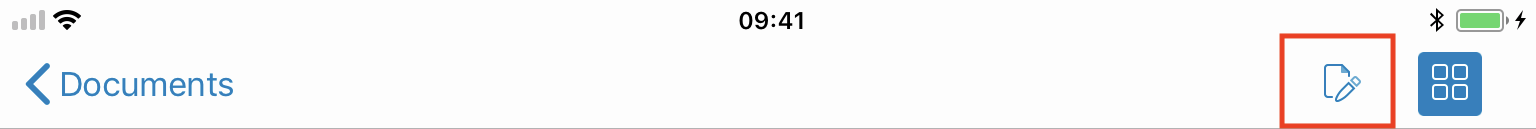
5. Select the page(s) that you want to rotate.
6. Tap on the rotate button (the 4th button from the left). This will rotate your page by 90° to the right.