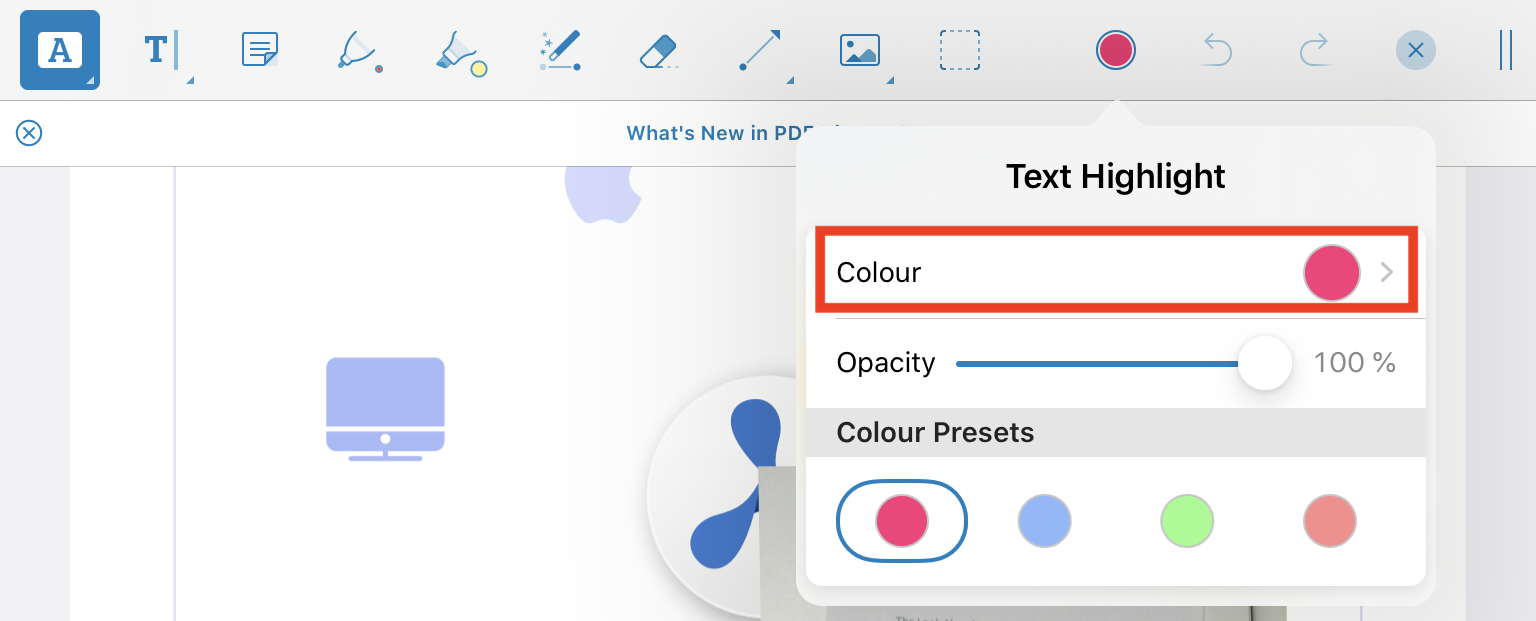[iOS] How do I change the default color of an annotation tool?
Posted in iOS Updated on .
Written by Christoph Mantler
This article describes how to change the default color of an annotation tool in PDF Viewer for iOS.
-
Select the annotation tool in the annotation toolbar.
-
Tap on the colored button that appears after selecting an annotation tool.

3. Tap on the "Color" property of the annotation to change it.