[Android] How do I sign a document?
Posted in Android Updated on .
Written by Christoph Mantler
This article describes how to add a signature to your document.
-
Tap the annotation button to enter edit mode
-
Long tap on the text annotation button
-
Tap the signature icon
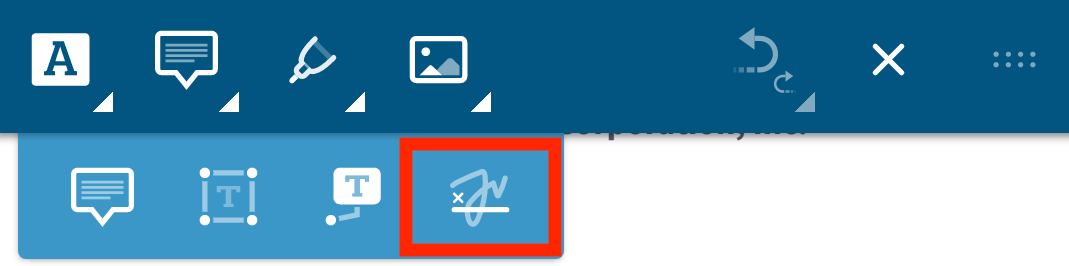
-
Tap on the position on the document where you want to add your signature