[Android] How can I search PDF files?
Posted in Android Updated on .
Written by Christoph Mantler
PDF Viewer gives you an easy way to quickly search text throughout the entire PDF document.
-
You can access the PDF text search by tapping the magnifier icon in the action bar. Search is performed on text stored in the PDF as well as in annotations.

Note that not all PDF documents contain searchable text. Often, scanned documents only show the image of text, which is not searchable.
2. Start the search by entering a search term. The search will automatically begin after entering at least two characters.
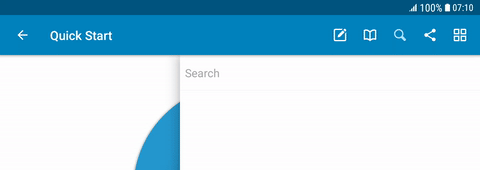
3. Navigate to search results by tapping them in the results list, or by using the search result navigation arrows (on phones only).