PDF Viewer 3.6 for iOS
Posted in Product Updates on
by Douglas Hill

PDF Viewer 3.6 for iOS is out today. In this release, we added advanced options to change the stacking order of annotations and the page binding of documents. Additionally, annotation rotation has extended to images.
Annotation Stacking Order
We’ve added the ability to change the order in which annotations are stacked on the page. So, for example, if an ink stroke is behind a stamp annotation, you can change the order so that the ink stroke will be on top of the stamp. This functionality is available from the edit mode in the annotation list.
When there are multiple annotations on a page, the annotation inspector now includes buttons to move an annotation forward, backward, to the front, or to the back.
Page Binding Pro
PDF documents support a metaphorical page binding, which is used when pages are laid out horizontally. Many languages use a left-to-right script, which calls for a page binding on the left edge. However, binding on the right edge is preferable for right-to-left scripts such Arabic and Hebrew, as well as several East Asian scripts. The page binding is used with horizontal scrolling and in the thumbnails view. It has no effect with vertical scrolling unless double-page mode is also enabled.
The page binding ought to be specified by the author when a PDF is created. However, sometimes this is omitted, in which case, most PDF readers will default to a left-edge binding.
For Pro subscribers, we have added an advanced option in the document info editor to correct the page binding in documents.
And More
Links to webpages now open in Safari rather than in a web browser within PDF Viewer. This makes it easier to switch between your PDFs and webpages, and it works better with sites that require you to log in. If you prefer, you can change back to opening links in PDF Viewer using the advanced settings screen.
We’ve simplified the options for picking colors for annotations. PDF Viewer used to show four pages with a vast selection of color variations, and we’ve cut that down to just one page showing 18 carefully chosen options. The full color wheel is still available for fine tuning.
Image annotations can now be rotated, just like stamp annotations and free text annotations.
And finally, PDF Viewer can now show emojis in PDF forms. Express yourself! 💙
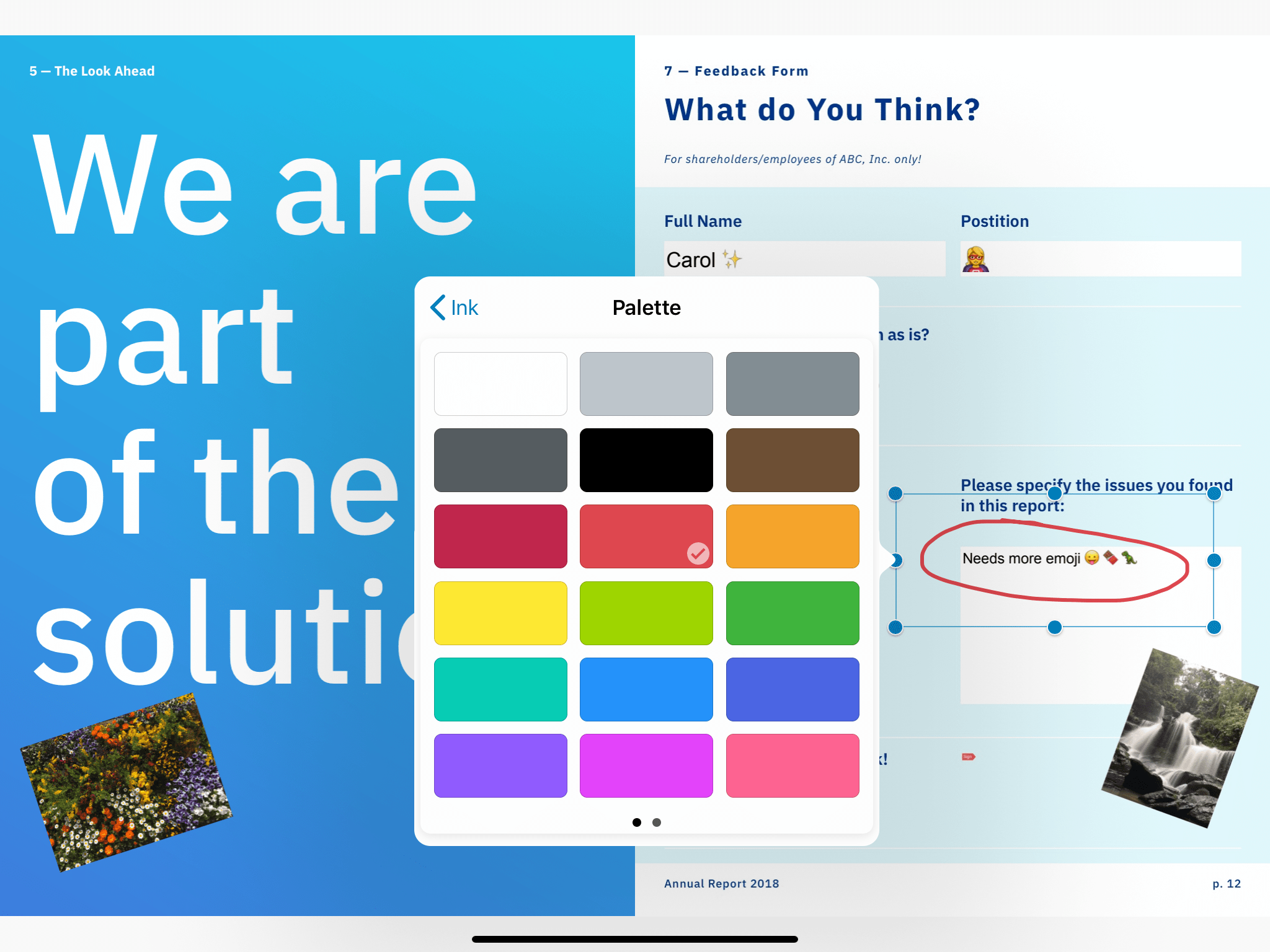
We’re hard at work getting PDF Viewer ready for iOS 13. Also, did someone mention PDF Viewer for Mac? Stay tuned!
PDF Viewer can be downloaded for free from the App Store.
