Whether you're working alone or collaborating with a team, PDF Viewer maximizes productivity, allowing you to easily read, review, annotate, and search PDFs.


Your documents should always be at your fingertips. No matter if you're prepping on the way to your next meeting, reviewing a proposal, or reading over the latest offer, PDF Viewer enables you to view PDFs when it's convenient for you.


Your documents should always be at your fingertips. No matter if you're prepping on the way to your next meeting, reviewing a proposal, or reading over the latest offer, PDF Viewer enables you to view PDFs when it's convenient for you.
Annotating your PDF documents by highlighting text or adding notes, freehand ink drawings, images, and more is simple and easy with PDF Viewer. When you're finished, easily share or print those documents too.
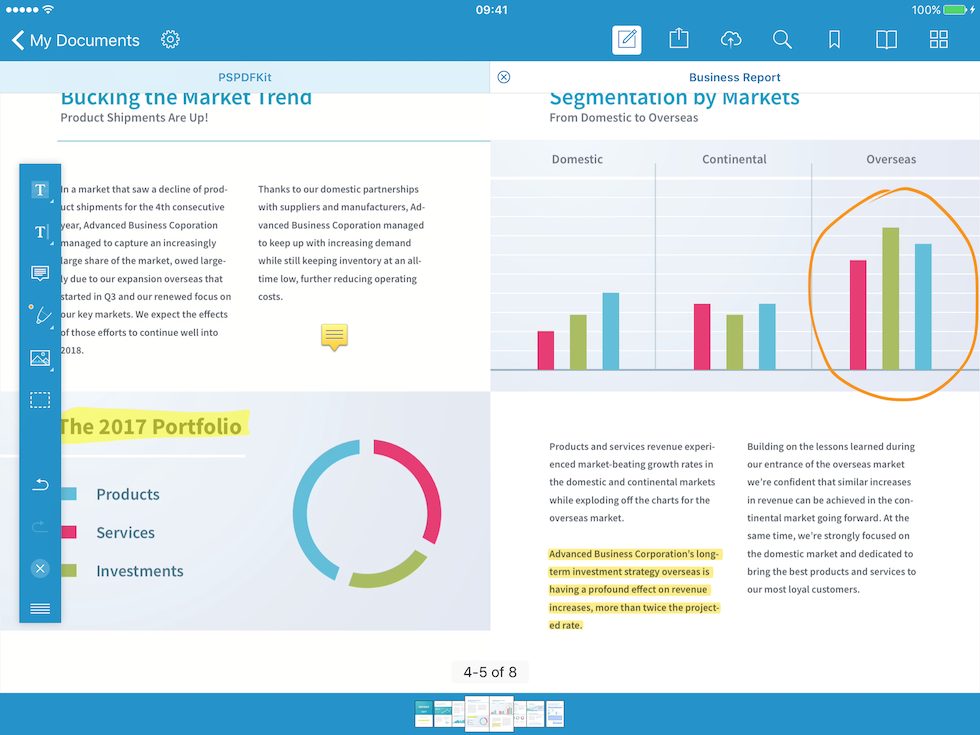
Highlight text, ink drawing, images, and notes are just some of the many annotations types available.
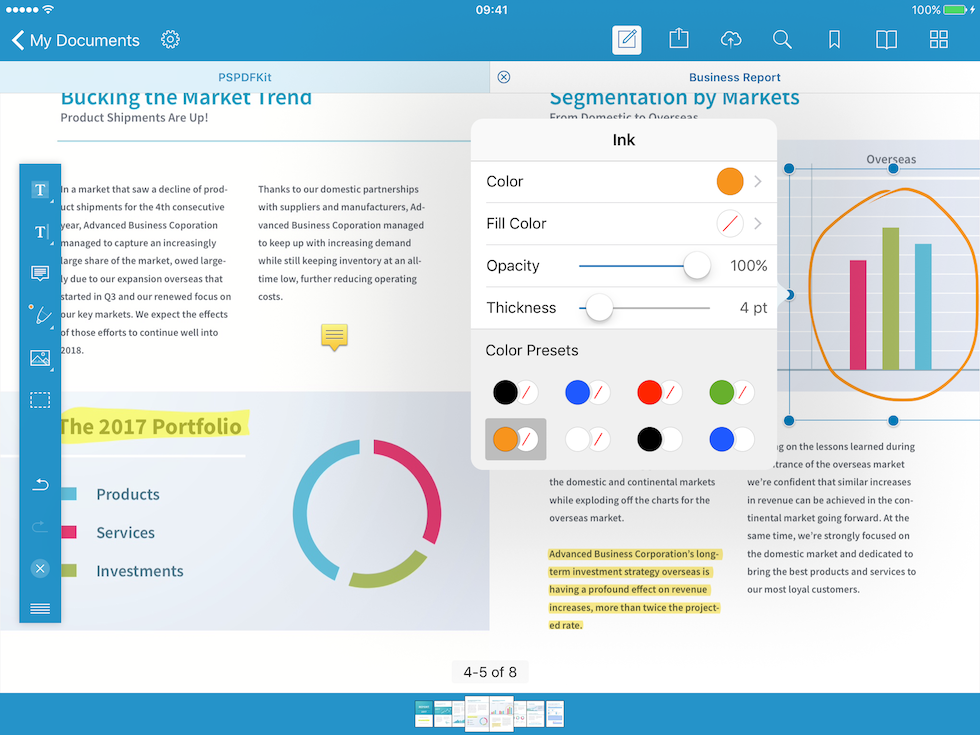
Using the annotation inspector, you can quickly adjust the style of your annotations to fit your needs.
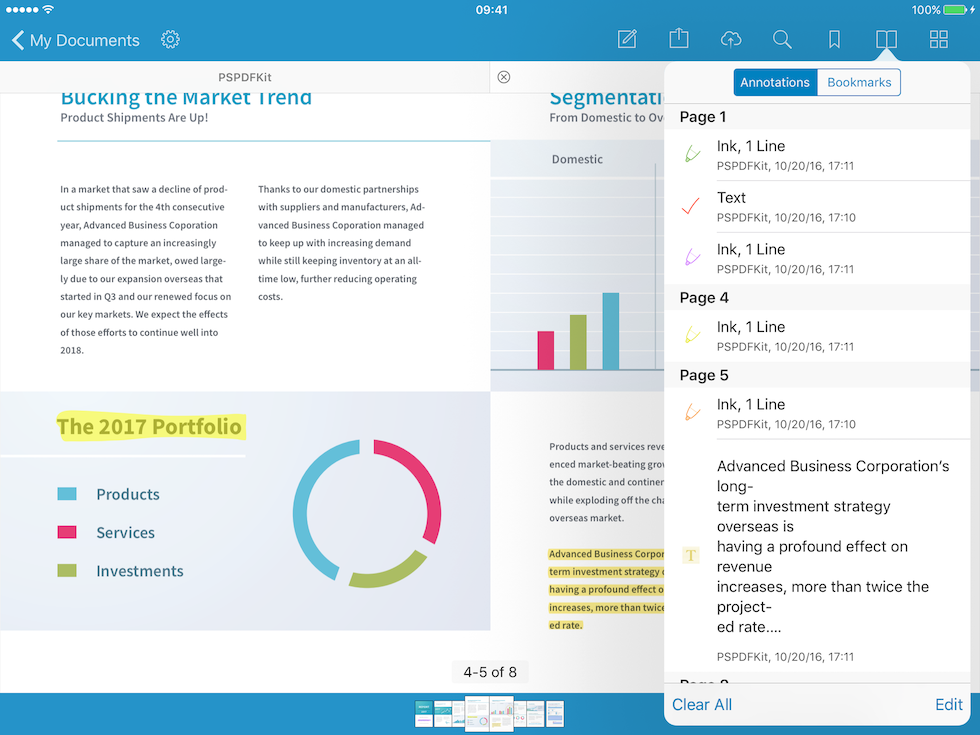
A list of all the annotations made makes it easy to see which parts of the document are being worked on or need reviewing.
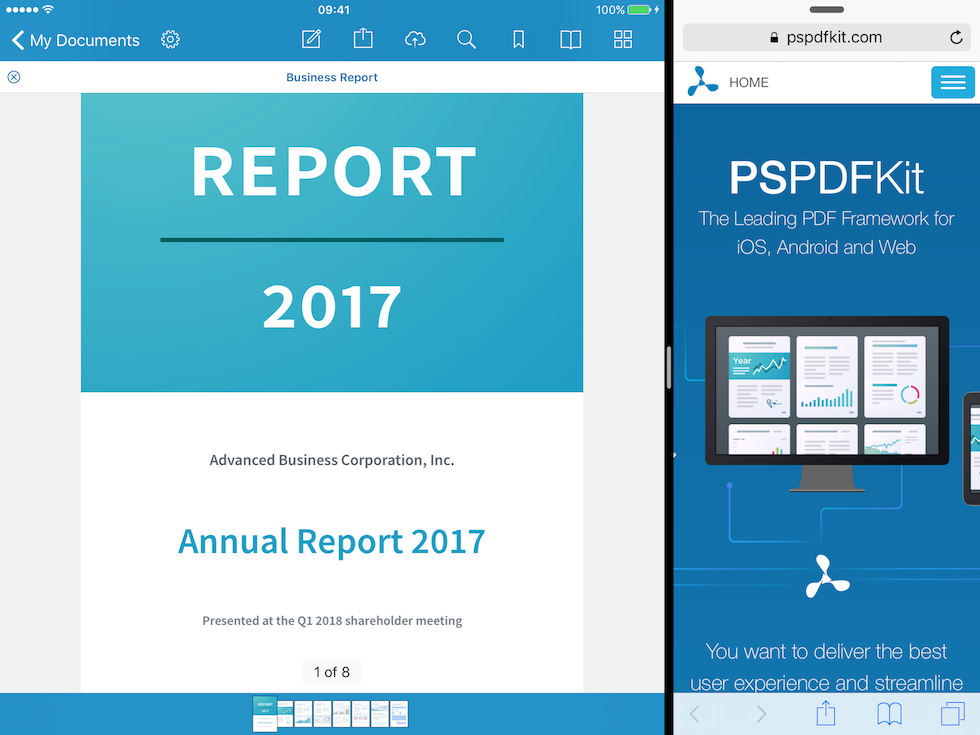
Split View on iPad enables you to easily review your PDFs while working in other apps.
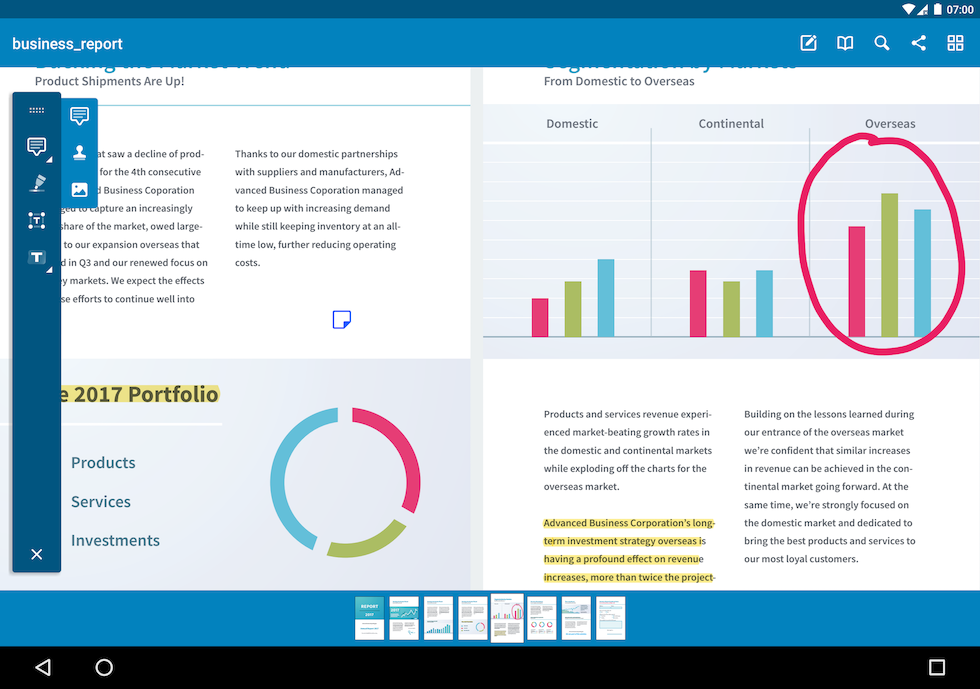
Highlight text, ink drawing, images, and notes are just some of the many annotations types available.

Using the annotation inspector, you can quickly adjust the style of your annotations to fit your needs.
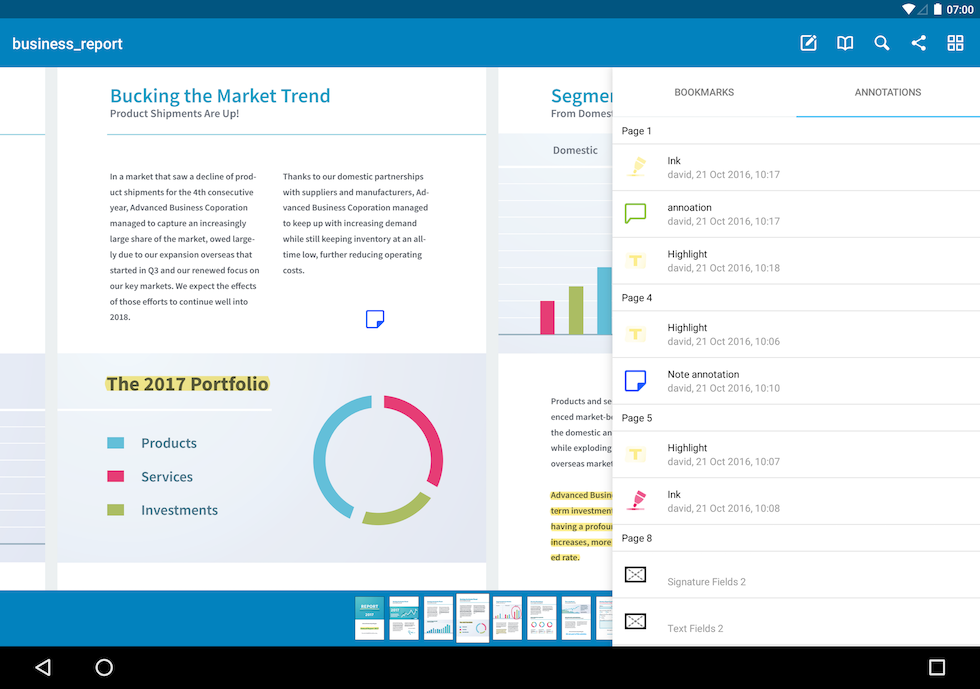
A list of all the annotations made makes it easy to see which parts of the document are being worked on or need reviewing.

Window mode and Chromebook support make it easier to work in multiple apps on multiple documents.
To provide the best experience with PDF documents, we're constantly working on adding the most useful system-specific features to PDF Viewer. To us, cross-platform means putting in more effort, not less.
Get the latest news and updates on PDF Viewer delivered to your inbox

Want to know more about the technology behind PDF Viewer, and how you can make use of it?